Blog
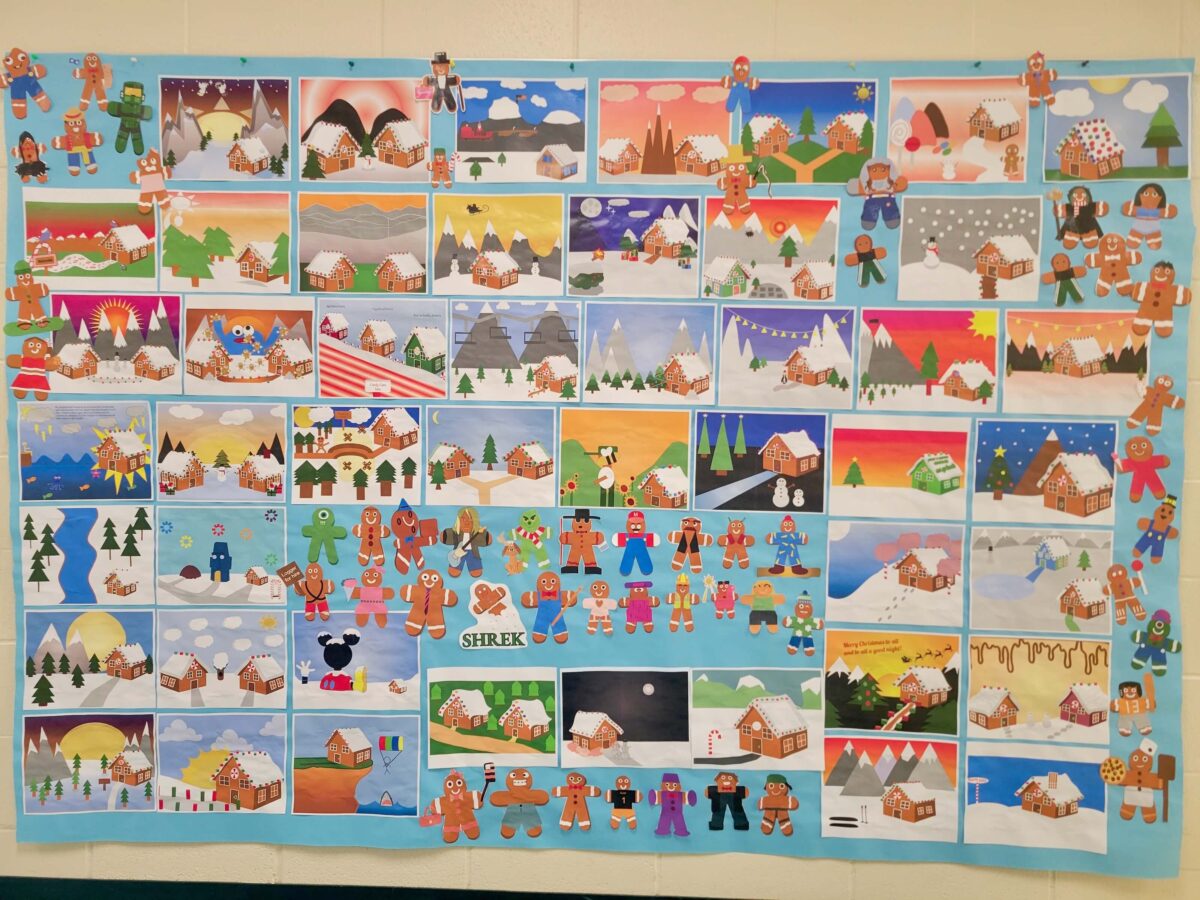
A Dough-splay of Talent
Gilford Middle School students used Shapegrams to design gingerbread people and houses with impressive creativity and attention to detail.

Shapegrams Art Wall
Second through fifth graders in Angela Von Hagel’s classes contribute their Shapegrams artwork to a giant wall. See photos and read how Angela uses Shapegrams in her technology classroom.
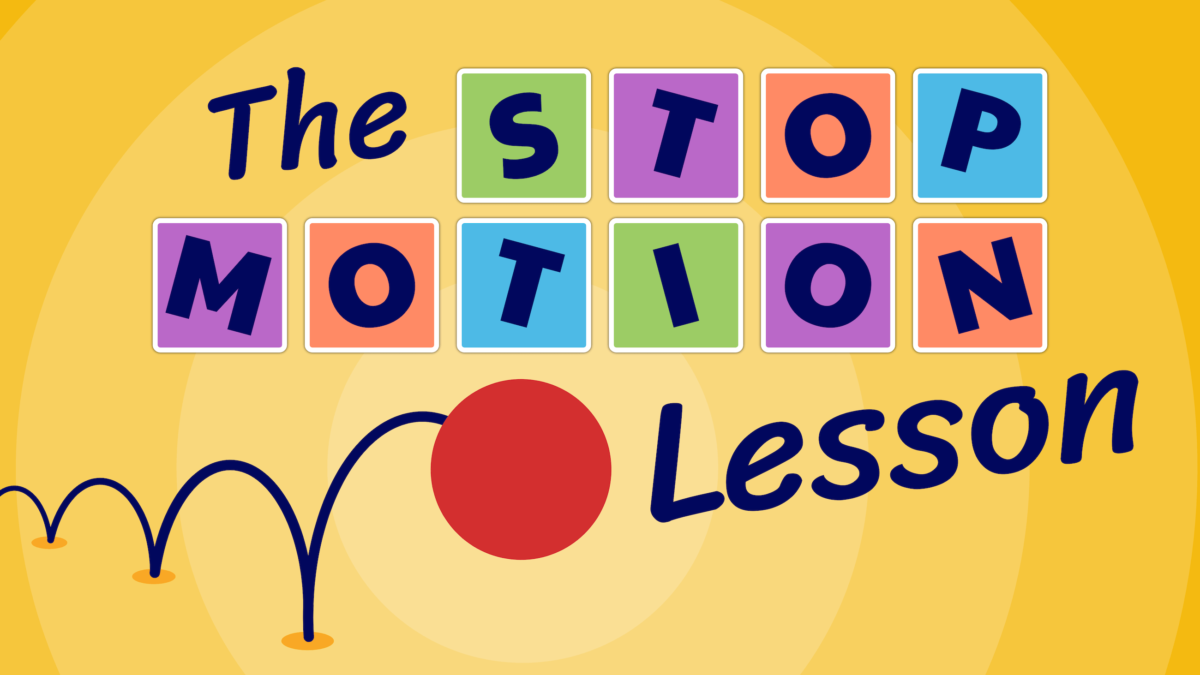
The Stop Motion Lesson
We can make digital stop motion in Google Slides. Each slide is a frame in the animation. There are no transitions or motion effects applied in stop motion. The animation is all done by making small changes to what’s on each slide.

Lessons versus Zippers
There are two flavors of Shapegrams: Lessons and Zippers. While both are delicious, this chart might help you decide what to offer students.
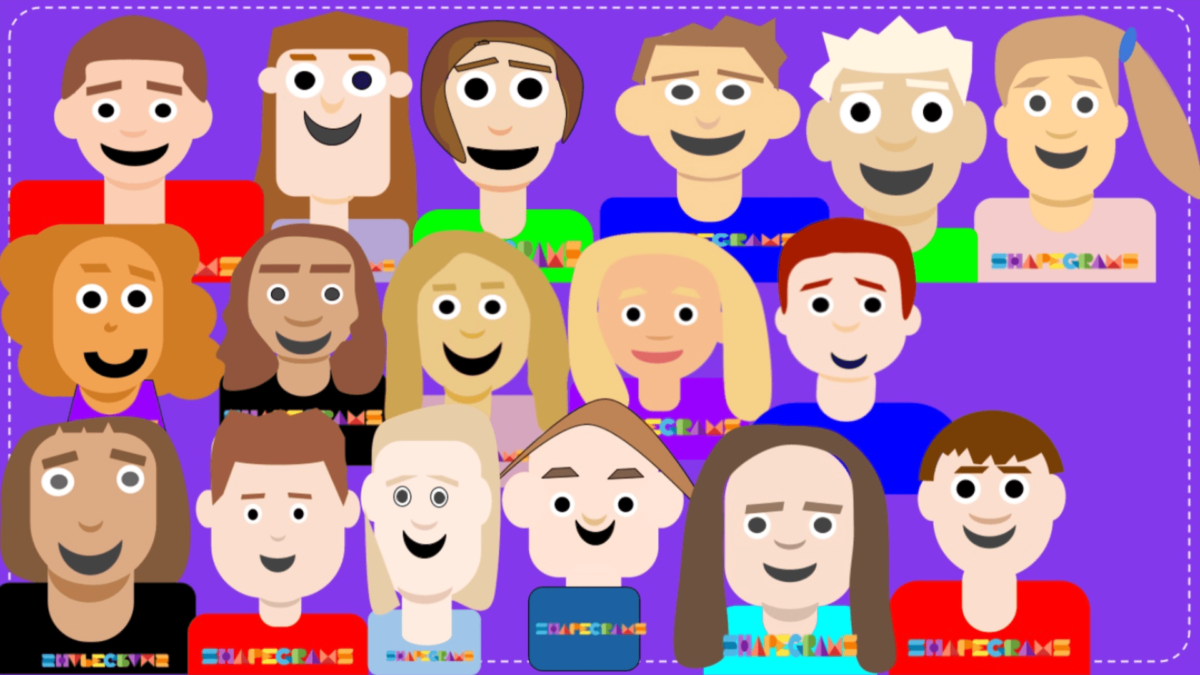
Second Grade Self-Portraits…with Shapes!
Sharon Sinclair’s second graders drew themselves with shapes. They also gave their drawings different facial expressions.
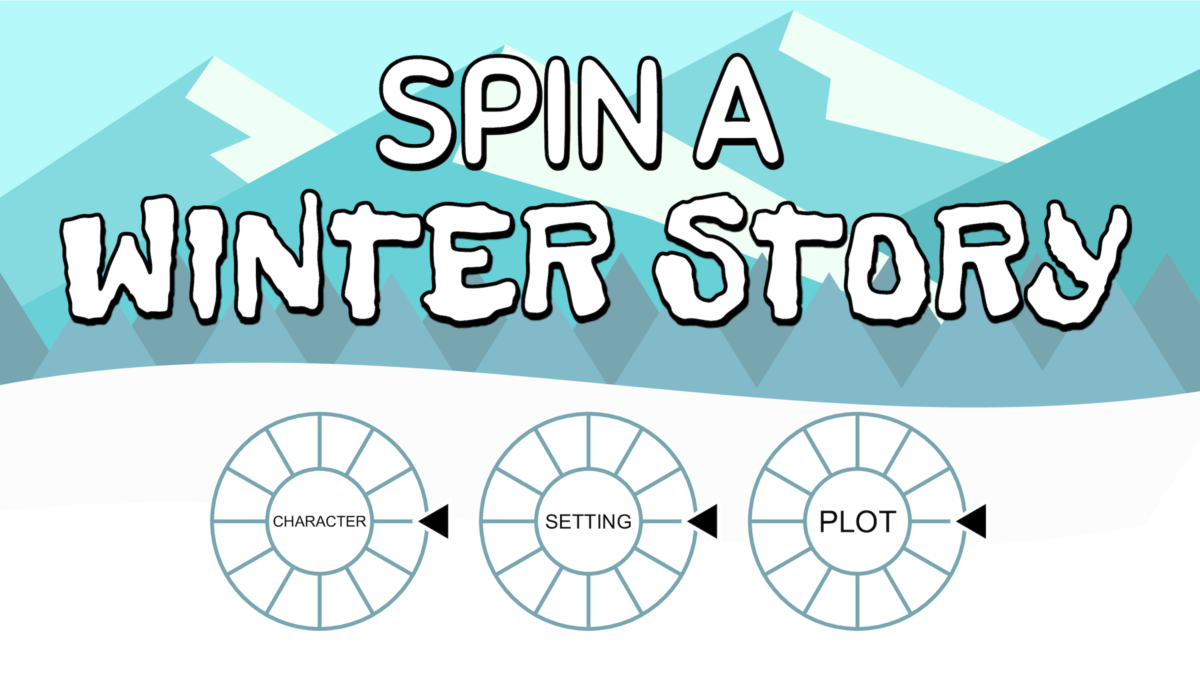
Spin a Winter Story
Generate intriguing writing and drawing prompts with Character, Setting, and Plot spinners.
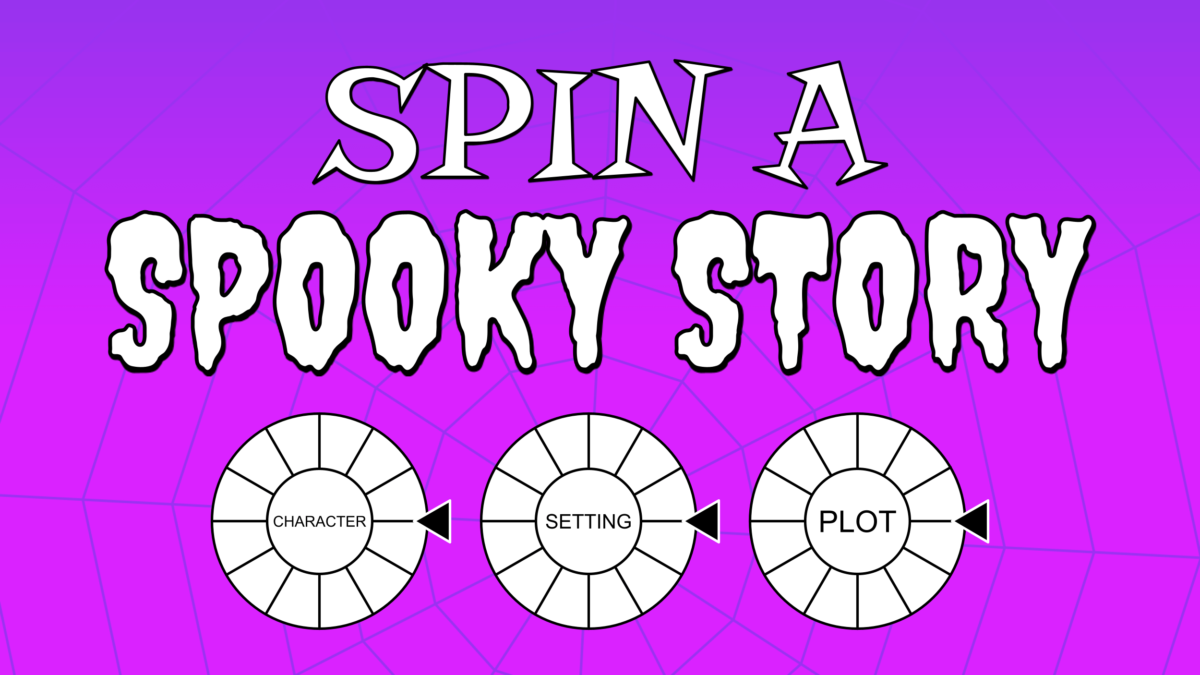
Spin a Spooky Story
Generate intriguing writing and drawing prompts with Character, Setting, and Plot spinners.

How to Spot a CHEAT-ah
If a student completes a Shapegram in a super speedy time, you might have a CHEAT-ah on your hands. Read this comic for a quick way to spot a Shapegrams CHEAT-ah.

Available in Google Slides and Google Drawings
Each Shapegram is packaged inside a Google Slides and a Google Drawing document, and this post has some things you might want to know.

ISTE Student Standards
The International Society for Technology in Education’s standards provide a roadmap for effective use of technology in schools. Shapegrams help meets the standards.

Growth Mindset Posters and Slides
Download a PDF or view slides with all 60+ silly growth encouragement messages. You will have “groan” after viewing these posters.

Spread the Word
If Shapegrams are your jam, spread the word and get stickers in the mail.

October: Spooky, Fall & Halloween Digital Activities
October really is a GOURD month for drawing with shapes. We’ve got four Shapegrams that are faBOOlous any time of year, especially in October.

Shapegrams in Shoreline, WA
Dr. Juli Lorton tells us how she’s been using Shapegrams in her computer science lessons with fourth graders. Check out the examples!

Meet Emma, Inspiring Digital Artist
Emma is a sixth grader in Garden City, New York. Emma has always enjoyed expressing herself through creating art, specifically digital art.

A Tech Teacher’s Take
Mary Berelson writes about how she uses Shapegrams with middle schoolers.

Cupcake Iteration
I want you to know that the picture in each Shapegram is not something that I get right the first time. Creative work involves multiple iterations to construct something better.

Shapegrams Love
Teachers wrote some kind words about Shapegrams. We appreciate the affection, and we love you too!
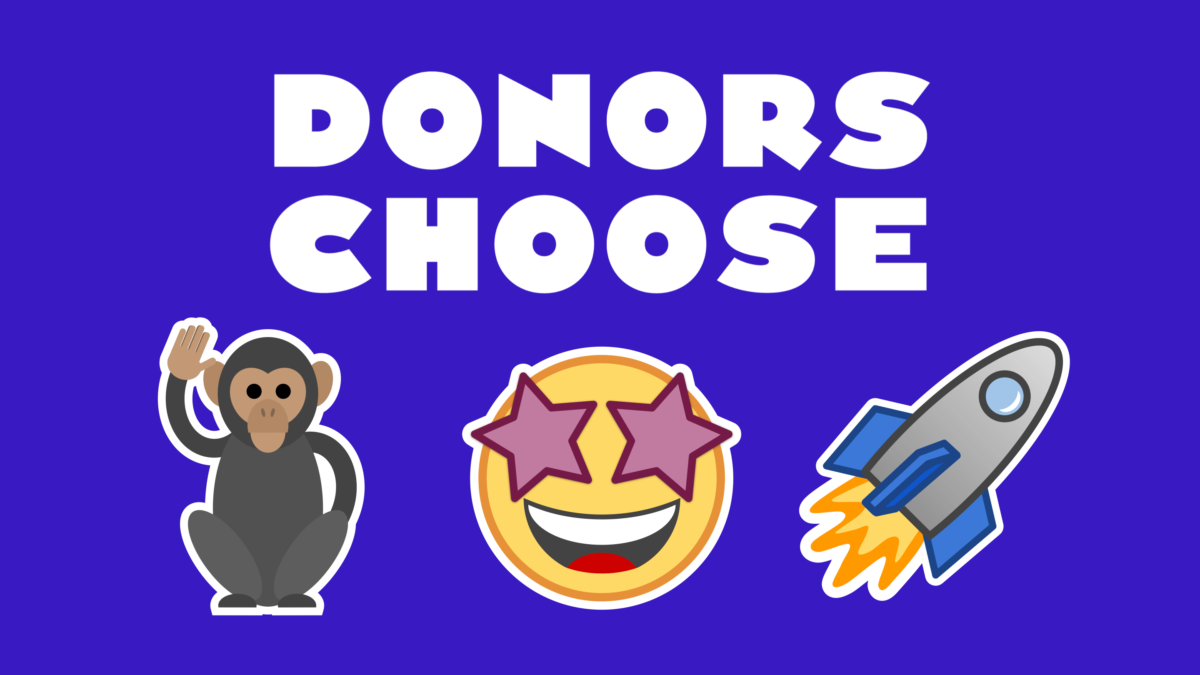
Shape Student Learning with DonorsChoose
There is an avenue for public school teachers to get funding for Shapegrams memberships: DonorsChoose.

Google Drawings Tips Posters + Growth Mindset Posters
Wouldn’t it be awesome to have Shapegrams tips and puns posted on your classroom wall? Of course it would be!

The Ins and Outs of Membership
Read how a Shapegrams membership is similar to a Netflix subscription.
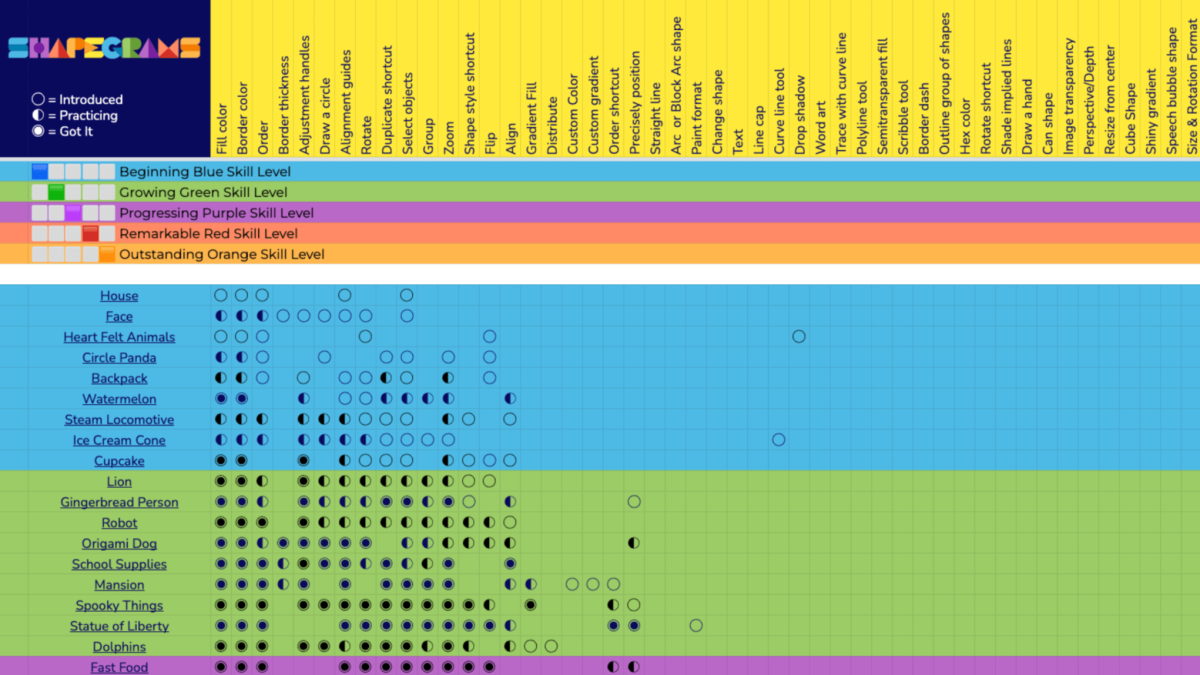
Scope and Sequence
See what skills are introduced, practiced, and mastered in the Shapegrams scope and sequence chart.

A Shapegrams Bulletin Board
Paula Frank’s second and third graders designed a bulletin board with an inspiring message.
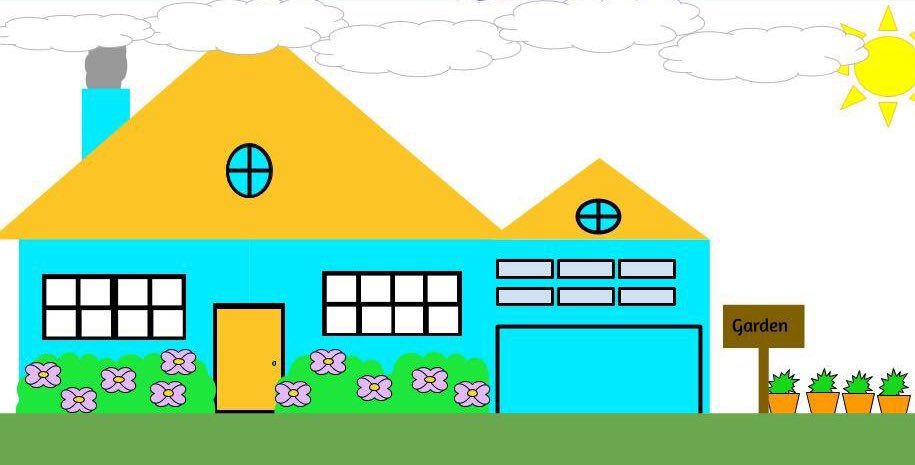
Creative Technology with Mrs. Debra Segiet
Mrs. Debra Segiet tells us about why her 6th graders love Shapegrams!
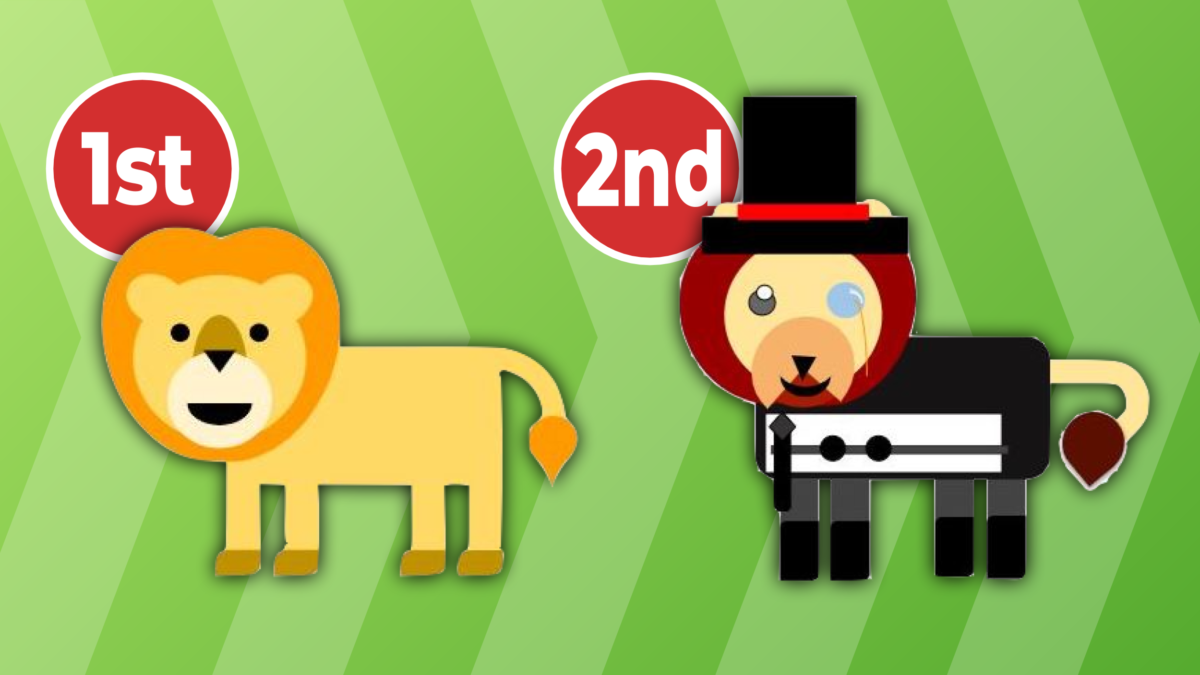
From Directed Drawing to Creative Expression
Shapegrams encourages students to recreate existing pictures. You might be thinking, “Why limit a student’s creativity?” and “Do we really want cookie cutter drawings?”

Can’t Help But Smile
“Savvy students share sensational Shapegrams!” Say that five times fast. Shapegrams 02 features a winking face with a tongue sticking out. It makes us smile

Rocking the House on Twitter
Students in second grade and up are having a blast learning computer and drawing skills through Shapegrams! In fact, many teachers are tweeting photos of
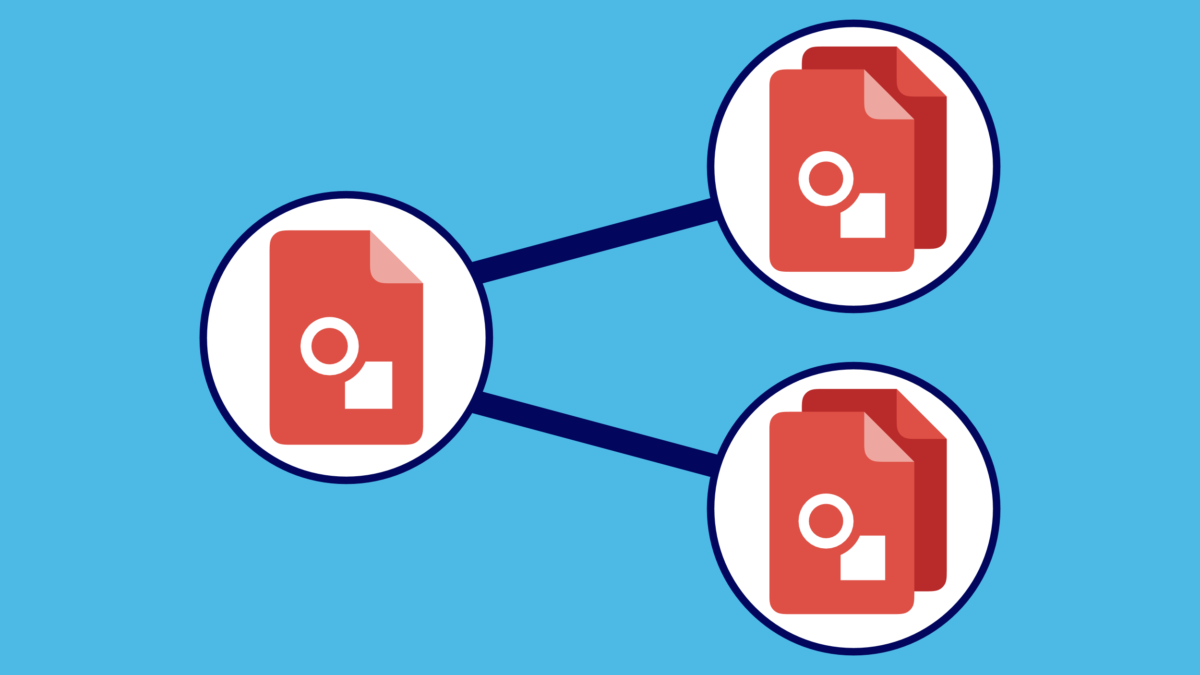
Important Tips for Distributing Shapegrams to Students
In order for a student to recreate the picture in a Shapegram, they need a Chromebook, Windows, or Mac computer and their own Google account.

It’s Taking Shape
In June 2017 I wanted to make a way for educators in my Classy Graphics workshop to practice using the tools in Google Drawings. I
