 This post is by Mary Berelson, a middle school technology teacher in Truckee, California.
This post is by Mary Berelson, a middle school technology teacher in Truckee, California.
Providing interesting and engaging technology content and experience for middle schoolers is my job. Shapegrams are perfect for this!
I created a Shapegram Smorgasbord for my sixth-grade students to pace themselves through the Google Drawing skills Tony Vincent has sequenced in Shapegrams. My Smorgasbord is a collection of Shapegram choices students can make. One of the rules is that they can only skip two or three so that they don’t miss valuable, paced skill instruction. Another is that I have them recreate the Shapegrams 01: House as similar to the original as possible, but after that, they can choose different colors and other smaller changes that don’t interfere with the integrity of the lesson. Their variations are remarkable.

We all promise to watch the videos first, but somehow they still want to get right to the replicating. So, often I play the videos in class to all, both in-person and online. We all like to cringe at the puns and silly jokes and riddles. I only have the students in six-week rotations, so we don’t get very far as a class, but there are many students who complete the selections in the Smorgasbord and ask for more! Thank goodness there are so many to choose from!
We loved the iteration lesson attached to the Cupcake Shapegram.
Once we have several weeks of Shapegram development under our belts, we culminate our time together by creating personal vision boards in Google Drawings using all those accumulated skills. When their vision boards have met our rubric’s requirements, I offer to print their posters with our school’s large plotter printer. Then they decide if I can display it at school or if they’d prefer to take it home for personal inspiration.
Shapegrams are an excellent and fun way to learn about all the different features of Google Drawings. Another thing I like to do is print out Tony’s PDF posters and hang them in the classroom for reference and bright and colorful decoration.
Thank you so much, Tony, for creating such a valuable and beautiful resource. You make my job easier!
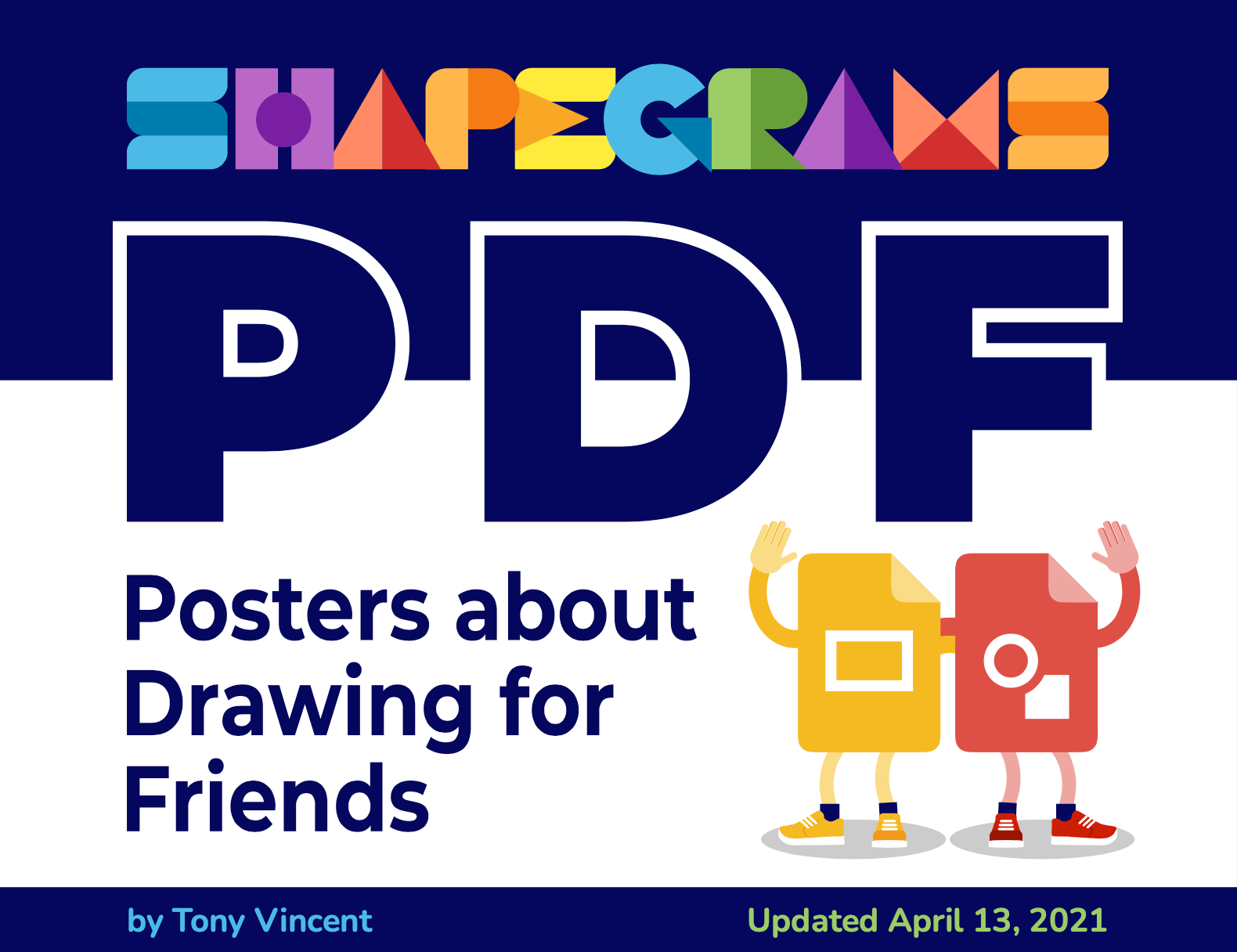
2 thoughts on “A Tech Teacher’s Take”
What a great idea. I’ll add the smorgasbord next year. Thanks for sharing
Love this! Can you share the vision board rubric?