Each Shapegrams Lesson in the sequence is designed to build upon the skills that students learn and practice in previous lessons. The Scope and Sequence chart can help teachers see what tools and techniques are introduced and practiced in each lesson. The chart also shows what tools and techniques should be mastered before challenging students with a specific Shapegrams lesson. The chart can help you determine which ones to skip. The chart can also help with differentiation, helping teachers decide which lessons to give students with advanced skills. Teachers may want to make a copy of the spreadsheet and use it to keep track of which lessons they have offered students
Shapegrams are labeled with colors, indicating recommended skill levels. The Scope and Sequence Chart can help teachers see what tools and techniques are introduced and practiced in each lesson.
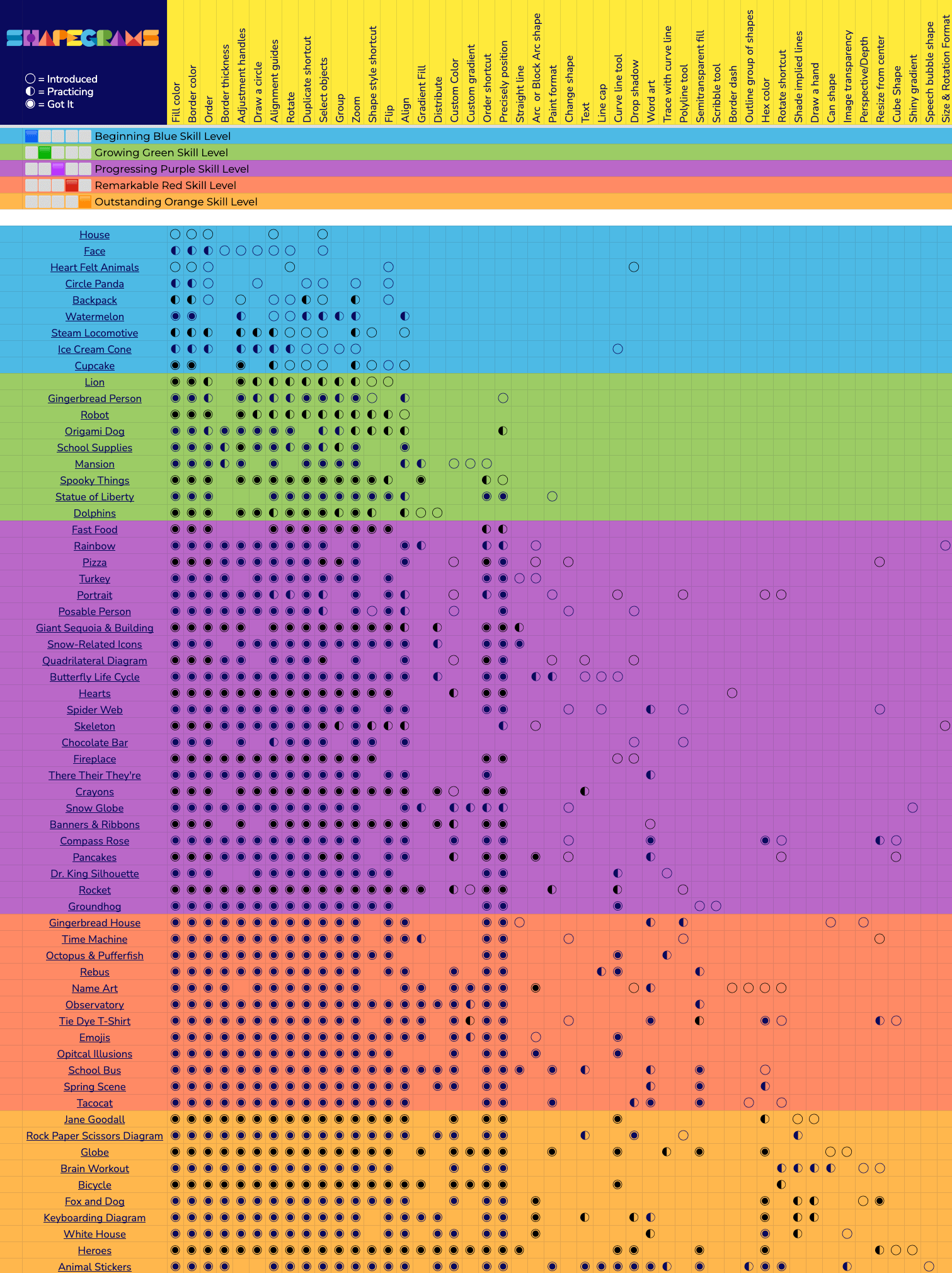
7 thoughts on “Scope and Sequence”
Are you using these for distance learning? Any advice on getting the kids to WATCH “how to” videos would be great!
Stephanie, as hard as I try to make the videos fun and interesting, it seems that human nature is to jump into the challenge before getting guidance from the video. When teaching in person, many teachers play the video for the class before they begin working on the Shapegram. If you’re distance learning and have live sessions with your class, you could play the video for everyone through sharing your screen.
For asynchronous distance learning (or using Shapegrams as a station or bell work in the classroom), there are a few options I’ve been thinking about. One is to use EdPuzzle. You can put the video into EdPuzzle. With your class set up in EdPuzzle, it will tell you who has finished the video and it can prevent skipping. You could insert the link to make a copy of the Shapegram’s document at the end of the video.
Or, I’m thinking that you might make a simple quiz, collect notes, or invite a reflection about the video before students start building the Shapegram.
Another approach: Invite students to write (perhaps on Padlet) or record (perhaps on Flipgrid) predictions for what I will say in the video. What jokes or puns are they expecting? What tools, tips, or shortcuts do they think I will show for that particular Shapegram? Making these predictions may make students more curious about the video and trick them into watching because they want to test their predictions.
My son Connor (who is the world’s biggest Shapegrams fan), does not like to watch the video first. He begins building, and when he gets stuck, then he watches the video. I encourage him to watch first, but he doesn’t take my advice. 🤷🏼♂️
EdPuzzle is a great idea, Tony. I subscribed at the end of distance learning to spice up things….. they were “done” by then, I can’t wait to get them hooked earlier this year!
I don’t use the side-by-side google drawing. I make them create one from a blank drawing and then they are forced to watch the video. They can go back and watch again if they missed something.
I had issues with middle school students copying and pasting the original and then slightly modifying them to make them appear that they were created from scratch. (Thank you, version history, for your insight!). I took a screenshot of each original drawing, deleted the original, and inserted the screenshot there, so the drawing’s components cannot be copied and pasted. I also created an image that shows all of the parts ungrouped so they can see each piece needed to complete the image. I screenshotted that on a gray background, so they cannot copy and paste those parts as well. Argh, middle schoolers!
Lee, thank you for sharing the shenanigans of middle schools and how you’ve worked around them. I do enjoy hearing how teachers modify Shapegrams to meet their needs and to work better in their classrooms.👍
While in theory I want students to be able to deconstruct the original, the temptation to copy and paste from it is so very real. The more advanced Shapegrams do not have the original shapes. Instead, they have a screenshot of the original image. In addition to replacing the original with screenshots, I think asking students to put their own personal touch on the completed pictures is another way to “force” them to draw with their own shapes.
I like the edpuzzle idea! I also like the create from scratch idea! They should discover on their own that they should watch the video this way!
Comments are closed.