Each Shapegram comes with an instructional video. If you click a Shapegram’s Make a copy button, you’ll get a copy of a Google Drawings document that has the video embedded from YouTube.
If you’re a teacher sharing Shapegrams with students and YouTube is blocked at school, you can use the Make a copy (no YouTube) version. This version does not have an embedded video. Instead, it has a thumbnail picture that is hyperlinked to the video hosted from shapegrams.com.
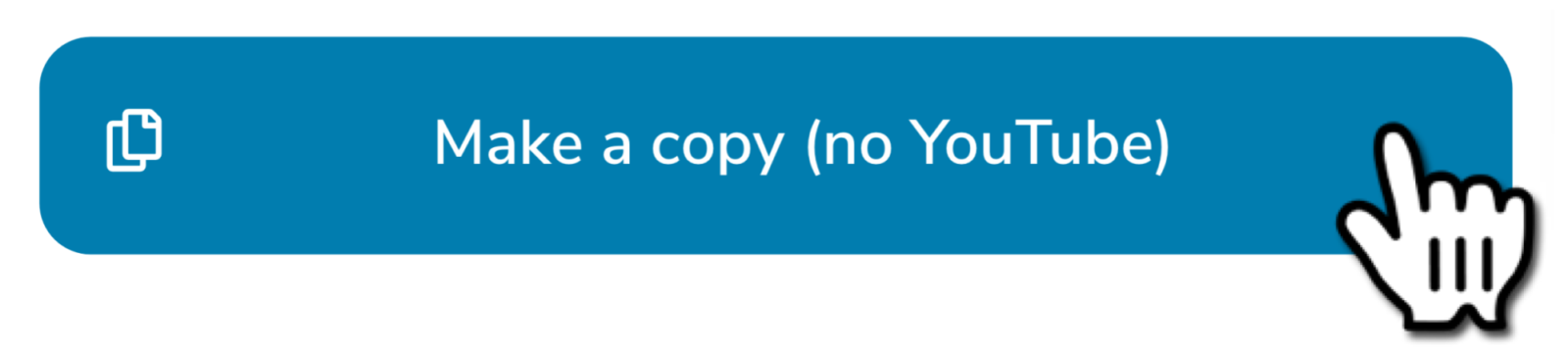
Note: Shapegrams documents are in the process of being updated. In an effort to streamline, we’re including links to view a video on both YouTube and as a download from shapegrams.com in a single document.
Heads up: If you want to view a video with captions, you’ll need to view it on YouTube.
