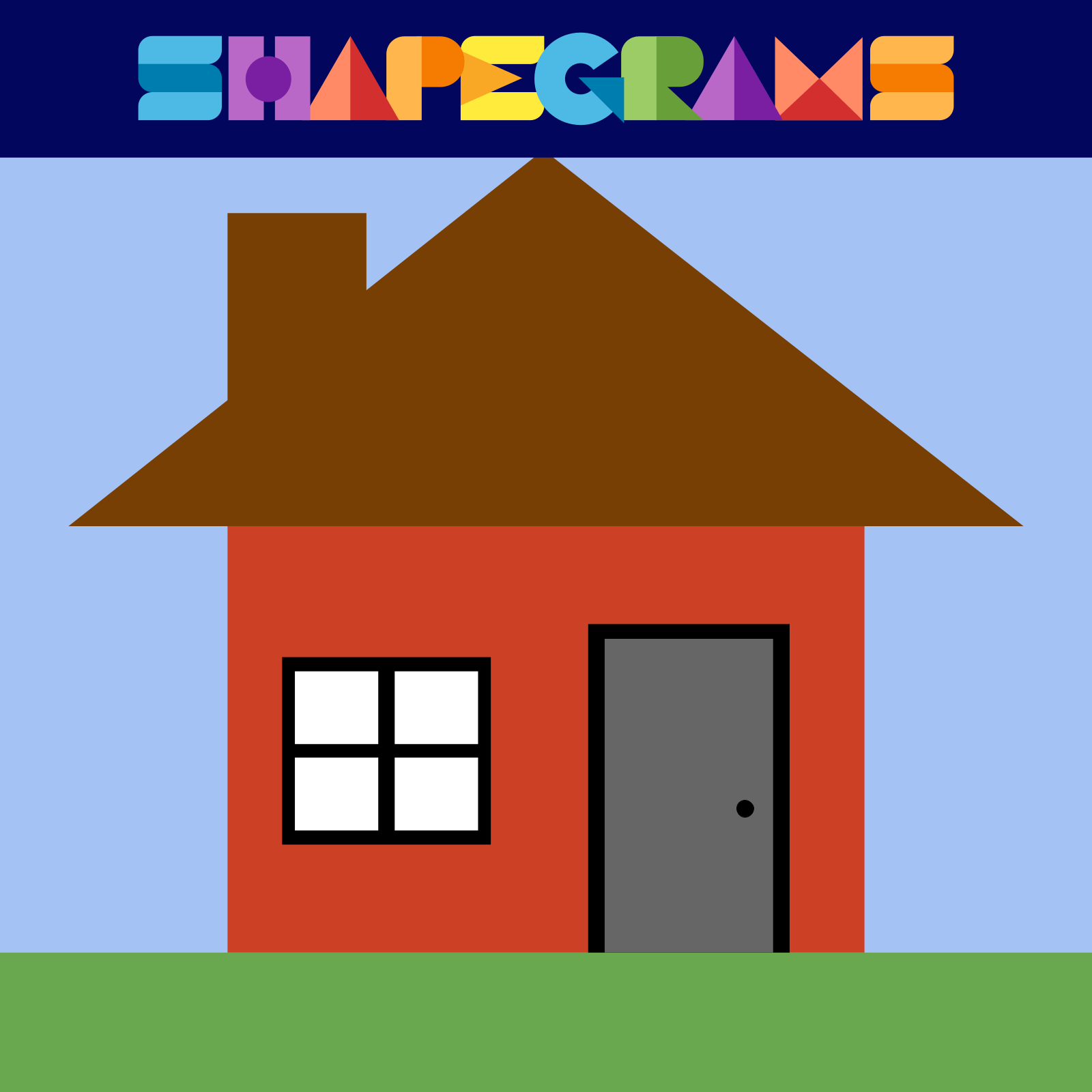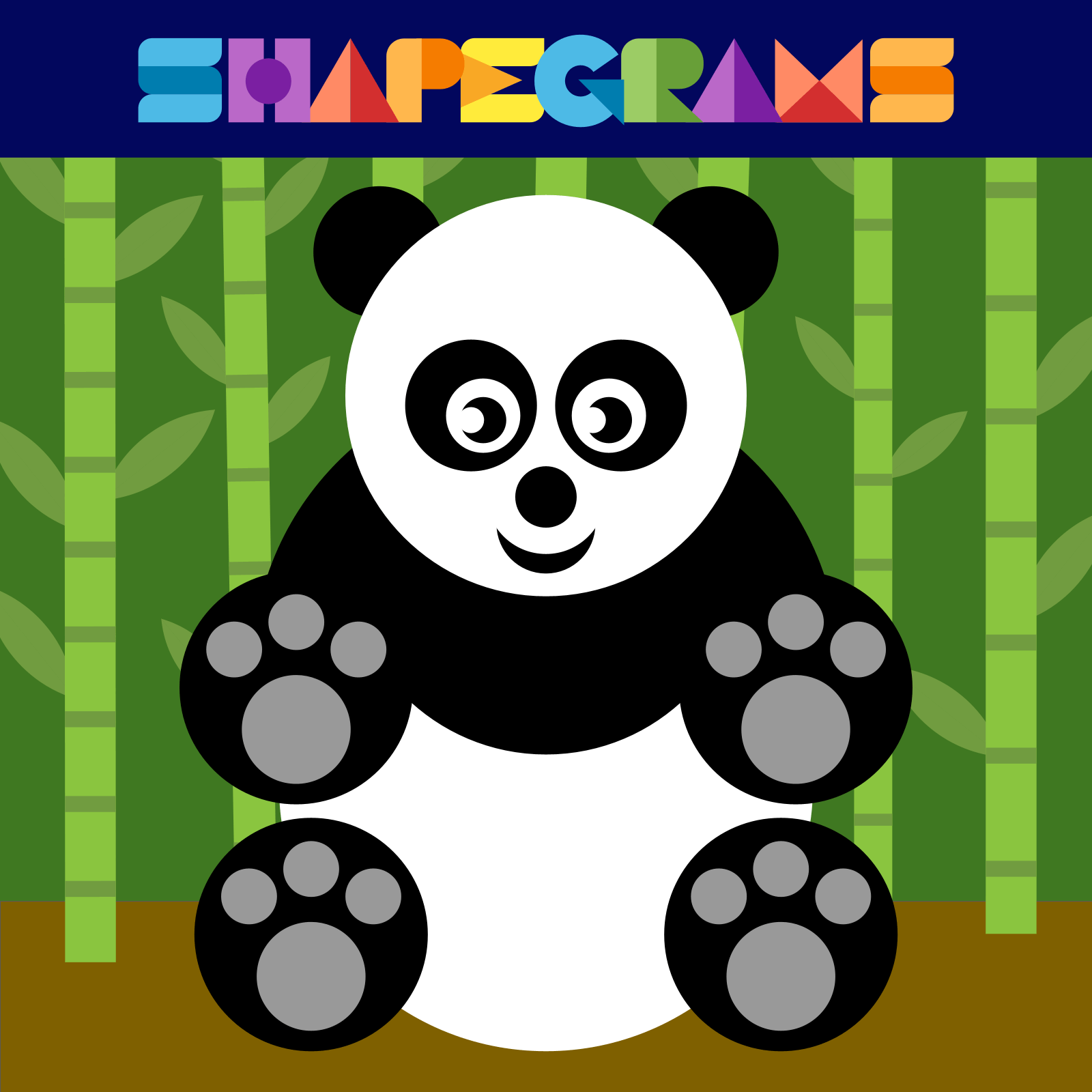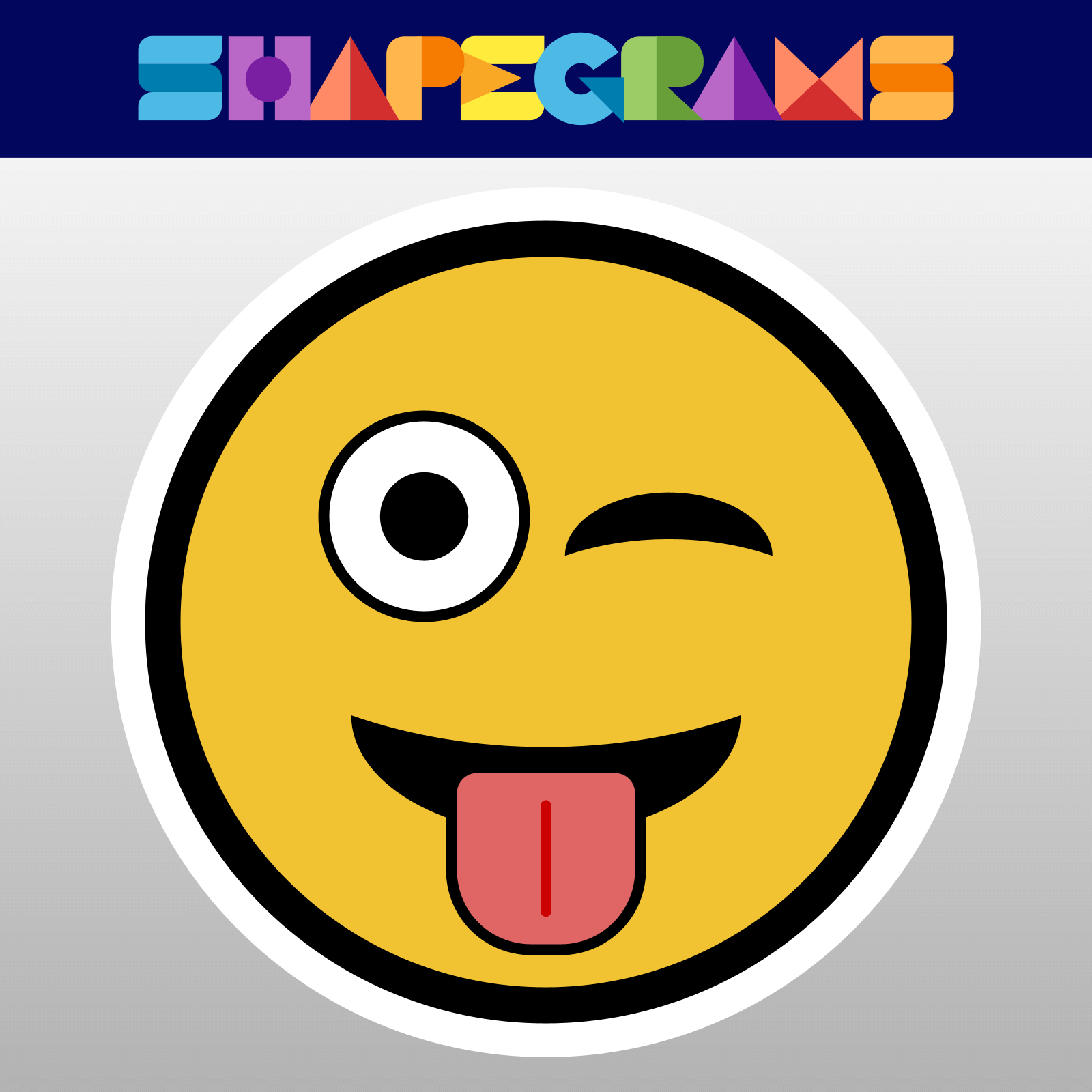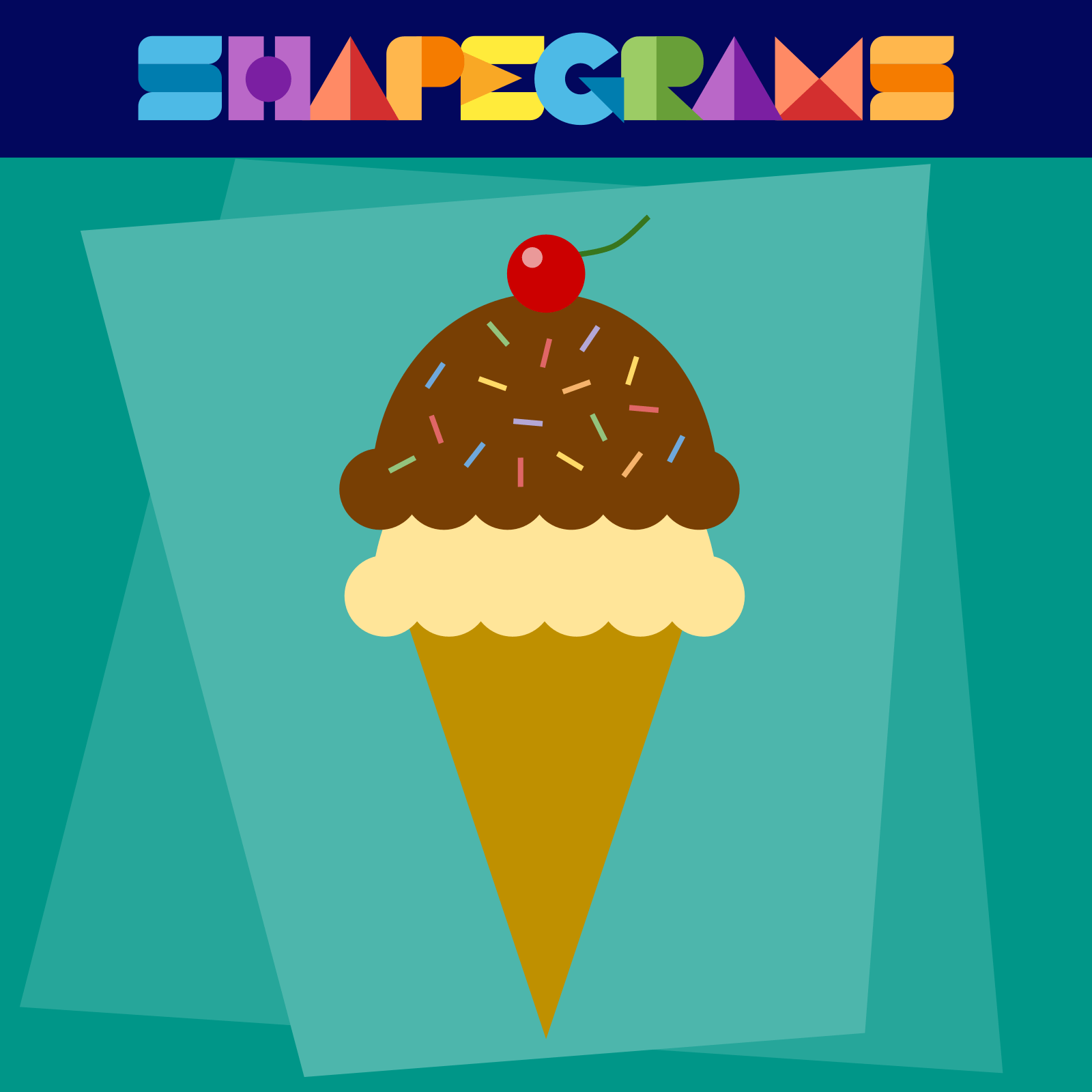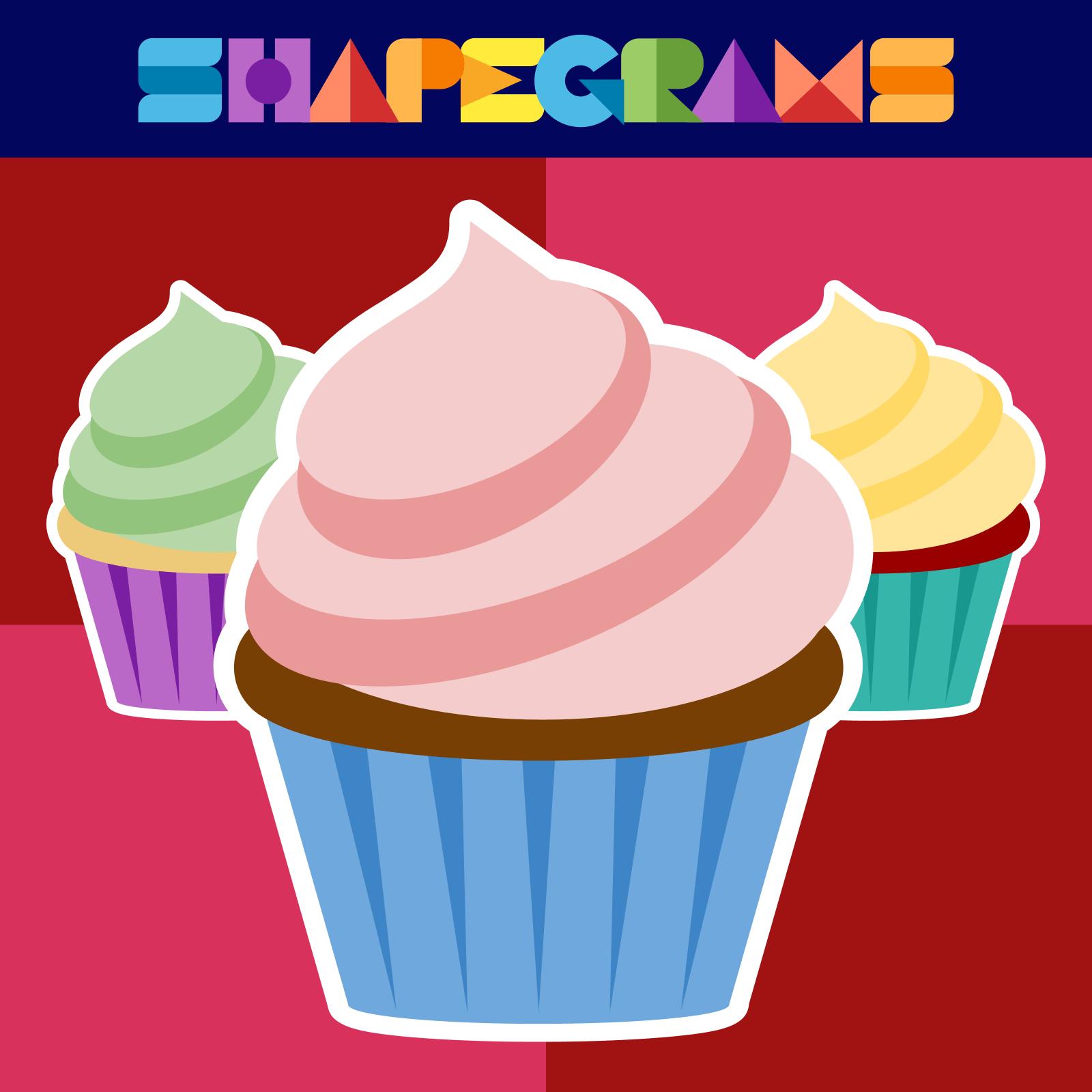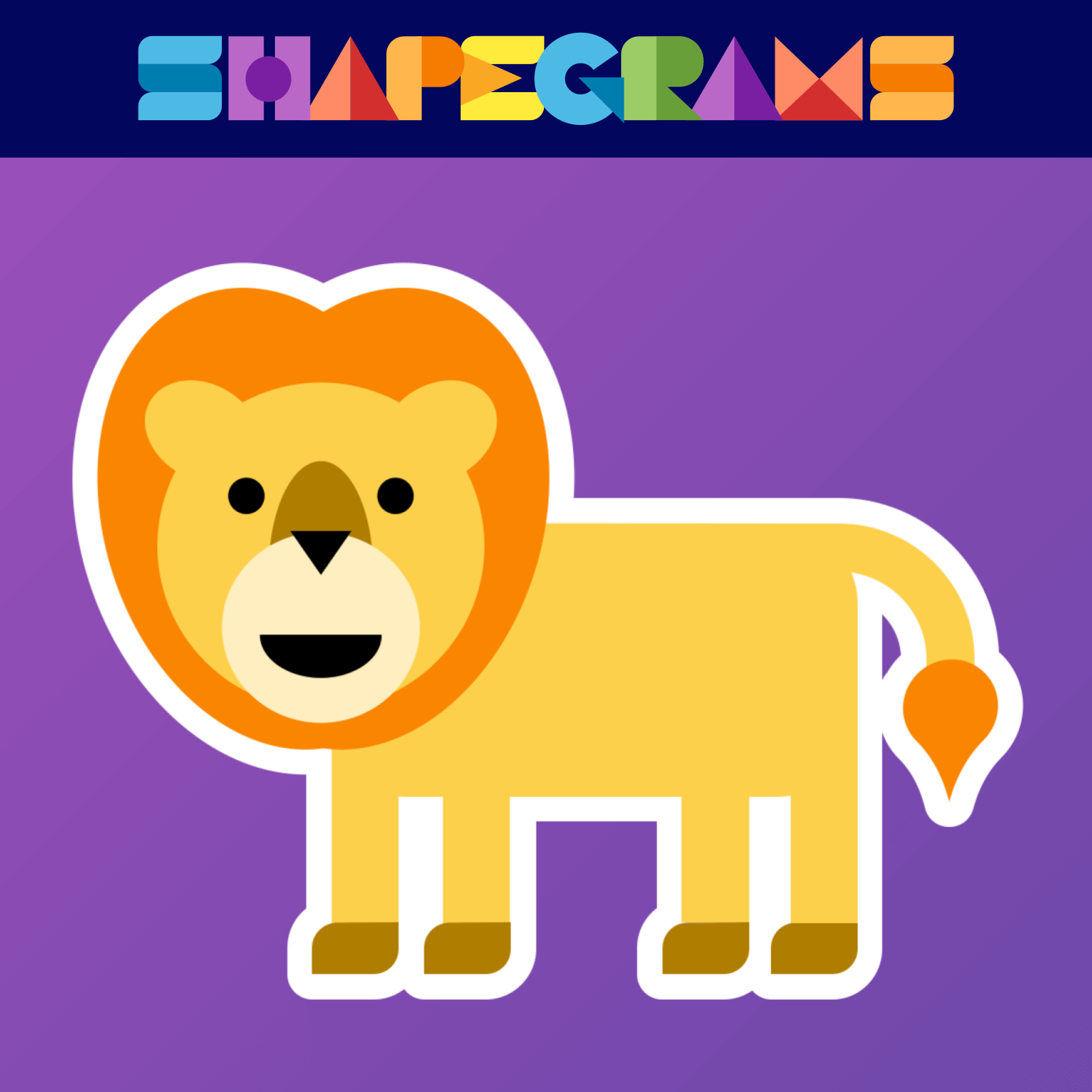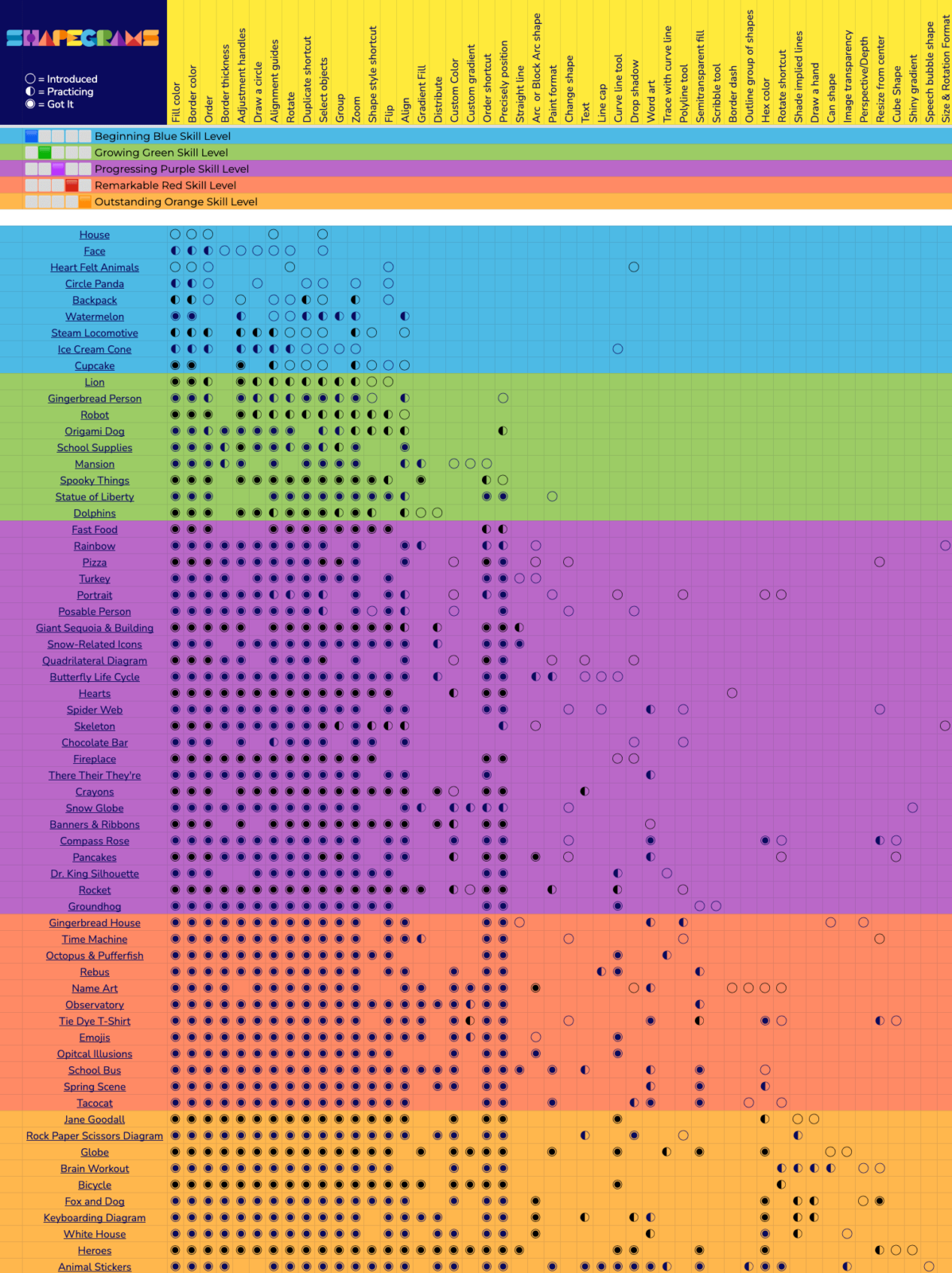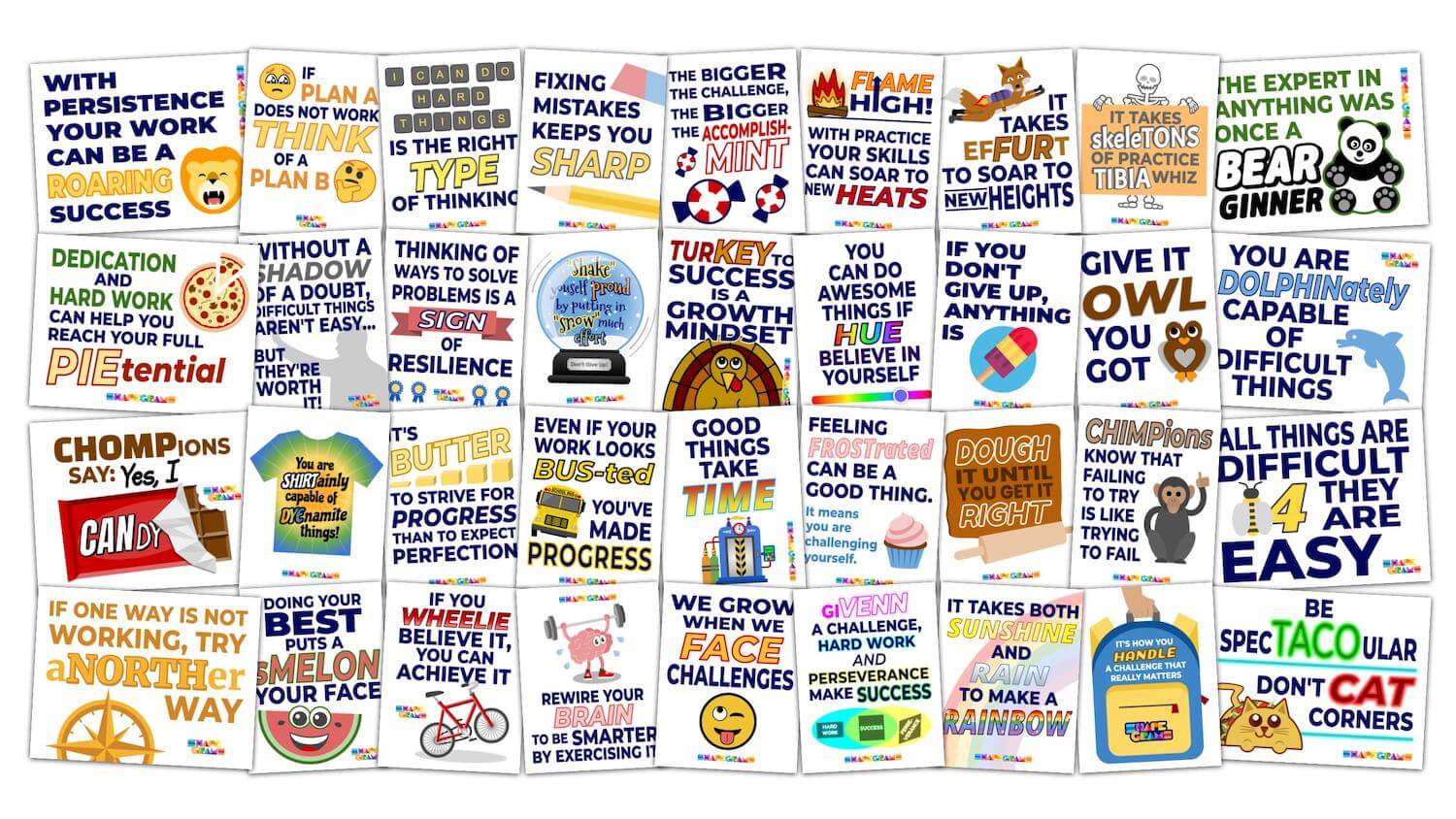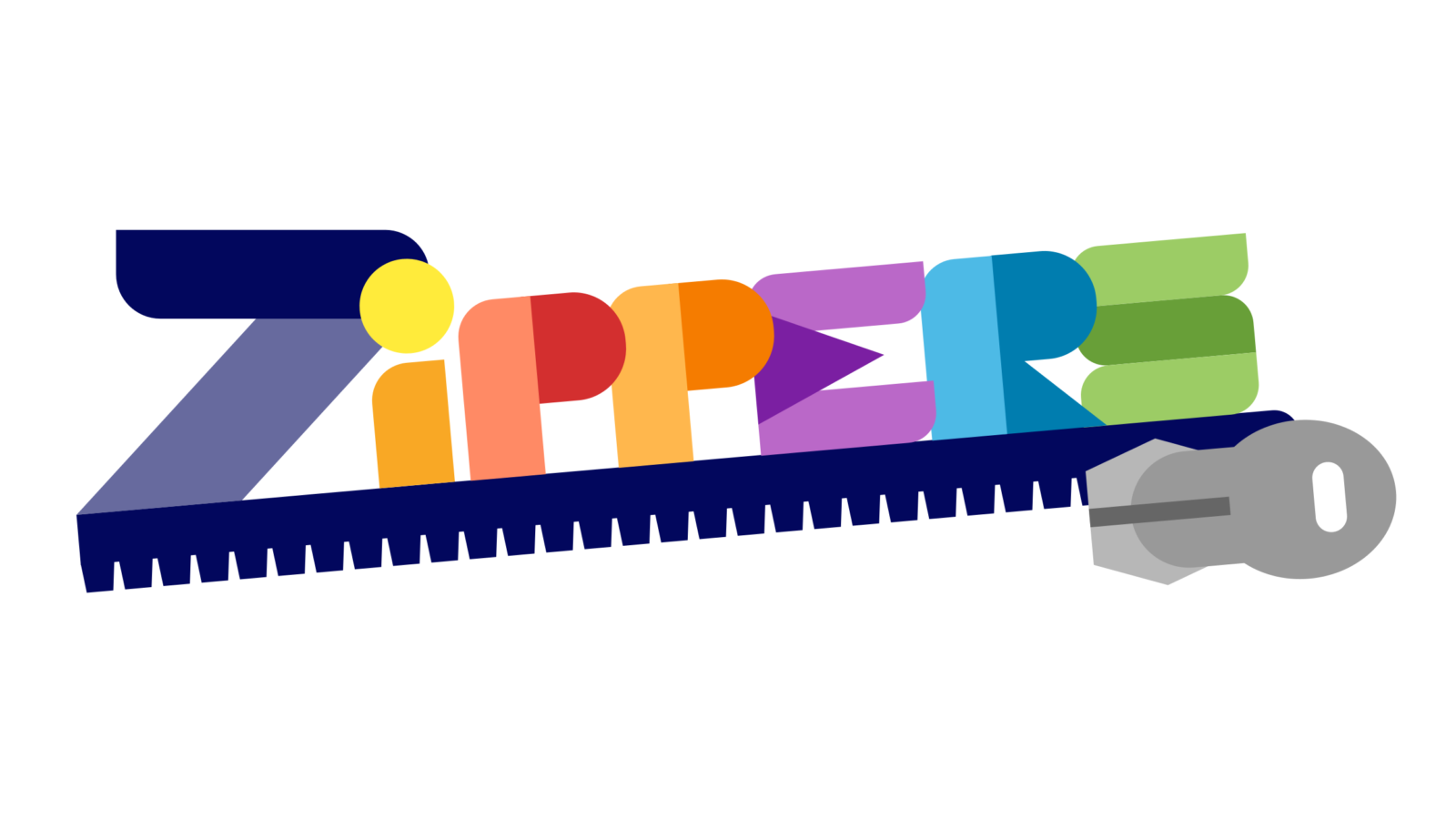In an effort to help learners grow their digital drawing skills, Tony Vincent came up with a series of challenges called Shapegrams. Each Shapegram is packaged inside a Google Drawings document and contains a picture to recreate, space to draw, video tutorial, drawing hints, and a side activity. The collection of guided exercises invites purposeful practice and creative exploration.
It turns out that Shapegrams are a great activity that students in Grade 3 and up can do independently, making them perfect for online and blended learning. In his presentation, Tony gives you a tour of Shapegrams, tips for integrating into the flow of your class, and ideas for putting students’ drawing skills to good use.
Four Shapegrams are free, and, as an attendee in this session, you’ll get access to two additional Shapegrams! The practice in the six Shapegrams will serve students well in your class and beyond. And, if you want additional Shapegrams, a $35 yearly membership gets you access to all 65 Shapegrams.
Make a copy of the Get into Shape Google Slides document. Change features, resize, rotate, and recolor each gray shape to that it matches its goal.
The Scope and Sequence chart can help teachers see what tools and techniques are introduced and practiced in each Shapegram. The chart also shows what tools and techniques should be mastered before challenging students with a specific Shapegram.
If a student completes a Shapegram in a super speedy time, you might have a CHEAT-ah on your hands. Read this comic for a quick way to spot a Shapegrams CHEAT-ah.
The International Society for Technology in Education’s standards provide a roadmap for effective use of technology in schools. Shapegrams help meets the standards. Read more.
Each Shapegram has its own punny encouragement poster. You can download a PDF or view slides with all 60+ silly growth encouragement messages. I really do hope that you will have groan after viewing these posters!
Zippers are digital drawing challenges that can be completed in a matter of minutes. Zippers are abridged Shapegrams—Zippers don’t have tutorial videos or side activities like regular Shapegrams. Check out what Zipper are available (most of them require no membership).
Winter Activities were the theme for this week's @shapegrams in #SACP11 @SACTVDSB
— Marc Hodgkinson (@Mr_H_Teacher) January 16, 2021
Students remixed some common winter items and shared their favourite winter pastimes (including drinking hot chocolate & staying warm inside).
Full slideshow herehttps://t.co/5C4bGQqERi pic.twitter.com/CbTgz0vLCC
We are doing the rainbow Shapegram this week. We practice math with the decrease in arch size. We paired the artwork with a choice narrative in Docs or informative on what the rainbow symbolizes in other cultures in Sites or Slides.
— Jennifer Scott (@Jentechnology) March 9, 2021
My student decided to create his own "Heart-Felt" Animal Shapegram. I think it's Im-peck-able! @shapegrams #shapegramsarefun #digitaldrawing pic.twitter.com/Q88v1ztmgy
— DAIS Library (@DAISLibrary) January 26, 2022
We love @shapegrams!
— Sue Ellen Ostrom (@sueellenhellen) May 18, 2021
My students are so much better at controlling the shapes, layers, grouping and more because of @shapegrams pic.twitter.com/cCqPNoN9wL
Thank you @shapegrams for making this #TeacherAppreciationDay gift possible. We've come a long way from drawing houses. She even designed her own logo in the corner. 😍 pic.twitter.com/Yr6A27CGaE
— Mrs. Hill's Knights (@Mrshillsknights) May 4, 2022
Hey @tonyvincent check out this design by a 5th grade student @Anchor_Pointe. He said it's the back of his classroom. pic.twitter.com/SLJhSXQRyg
— ⚓Mrs. Brenna Barney⚓ (@mrsbbarney) December 17, 2020
🤩 I cannot get over how creative these stop motion animations are! @OReganMaria's middle schoolers animated their @Shapegrams drawings in #GoogleSlides frame-by-frame.
— Tony Vincent (@tonyvincent) June 1, 2022
Click a student's name to see their animation. https://t.co/07MXwBhESu pic.twitter.com/pf8QJ2YF6i
Used @apsitjen’s poster concept with @tonyvincent’s shapegrams. Students made infographic posters about renewable energy using @Google drawings. Some pictures were constructed using basic shapes. I also gave commentary using the “comment feature”. @NCSS_IT #ncsst4t #NCSSBeTheBest pic.twitter.com/HNR2K4hjAc
— Jessica Tamburro (@MsJTamburro) November 22, 2019
Looking for ways to have your students integrate @shapegrams within specific content areas? This @CollinsSchool54 student chose to create this #diagram to synthesize & illustrate two key concepts from multiple sources about new features of the @amazon Alexa during #guidedreading. pic.twitter.com/aMpuvHoERv
— Matt Meyer (@54Mr_Meyer) December 6, 2019
Impressive digital citizenship poster created by one of our 7th grade designers using shapes in Google Slides and inspired by @shapegrams Love this message and the skills that were used. #digcit #smmaschool #MakerED pic.twitter.com/8OiBowRhQD
— SMMA SCHOOL (@SMMA_SCHOOL) May 9, 2022
Not all Math puns are terrible, just sum. For @Shapegram Friday we found a great use to incorporate #shapegrams into Math block. We turned each shape and or color into a number and the Ss had to create a one or two-step equations that would match the numeric value. #ditchbook pic.twitter.com/nxJrbBLbKk
— Matt Meyer (@54Mr_Meyer) January 10, 2020
#Shapegrams has been a great addition to the lab. Allowing for individuality in lesson submissions is entertaining & encouraging for all. #googledrawings #chenowethsteam #elementaryart https://t.co/i9VgNCQxZY pic.twitter.com/oeogcGvzgE
— Carrie King (@kingspaced) November 4, 2021
Have you ever wonderred how the easter bunny delivers your eggs? @shapegrams @tonyvincent 5th grade creativity. pic.twitter.com/JlBZmZyBMl
— Paula Frank, BBA, MAT Business Technology (@paulafrank07) April 20, 2022
My daughter has taken @shapegrams to a new level. She learns the skills on the computer and then transfers them to physical objects. Even Krypton the Cat likes her artwork. pic.twitter.com/QfnNm2PhXX
— Jennifer Scott (@Jentechnology) April 13, 2021
@shapegrams We ❤️ creating Valentines with Shapegrams! pic.twitter.com/lMgG34Ti5p
— Michelle Humphrey (@Origamimom) February 15, 2021
@shapegrams My students made modifications to The Statue of Liberty Shapegram to create Greek gods and goddesses for our trading cards. They did a great job! pic.twitter.com/CyeWFtOtgN
— Michelle Humphrey (@Origamimom) April 6, 2022
We created space magazines in Google Slides (Custom page of 8.5" x 11") and the end results are blowing my mind! 🚀👩🚀 @TheCobblestoneC @MrMaltais @mrshowell24 @teacher2teacher @sarapostle @armstrongedtech @tonyvincent @charityhelman @MrsKannekens @GlobalGEG @PaulMcKenzie18 pic.twitter.com/faopq3tuup
— EmmaCottier (@EmmaCottier) June 2, 2022
Beyond thrilled with the creation skills of my literacy acceleration group @CollinsSchool54. They have read, analyzed and investigated texts about #controversial sports logos and mascots and even designed new and #improved logos. #classycreations #shapegrams pic.twitter.com/3aCLBOwQD1
— Matt Meyer (@54Mr_Meyer) February 11, 2020
I ❤️ @shapegrams & @tonyvincent ! My 3rd, 4th, & 5th graders have so much fun with them! The best is when they (me too!) take the skills they learned from creating #Shapegrams and use them in other projects! 🙌🙌🙌 https://t.co/9nBzqL2BKV
— Mrs. Paden (@MrsPaden1st) July 27, 2021