
This post is by Dr. Juli Lorton. She’s a Digital Learning Specialist for Shoreline Public Schools in Shoreline, Washington.
I discovered Shapegrams in the summer of 2020 while taking Tony’s Classy Graphics course. These off-the-shelf, creative, engaging and pedagogically-sound digital learning activities were a huge hit with our 4th grade students. After my first experience, I knew this program would be a fun way to build students’ capacity with Google tools and practice the kind of independent learning skills needed for our computer science lessons. Fourth graders Allison and Carmen shared these thoughts with me.
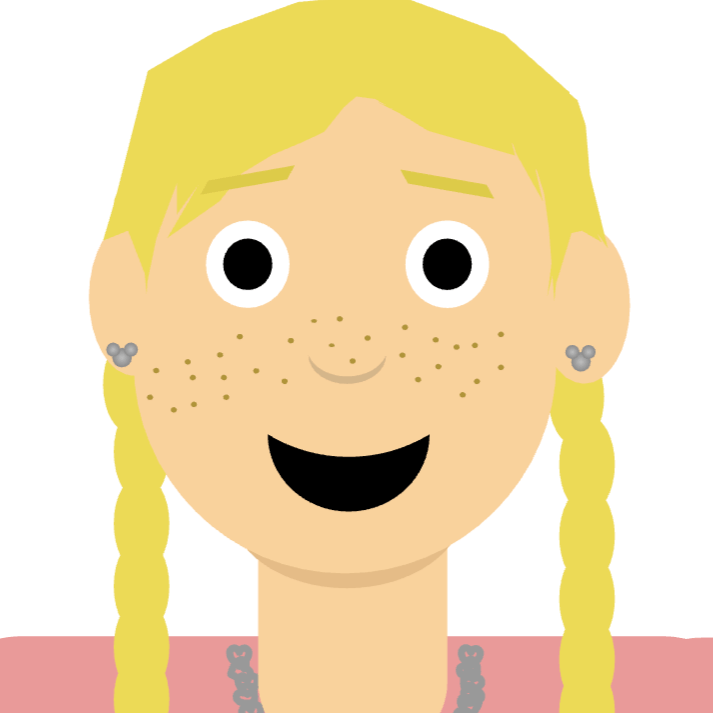
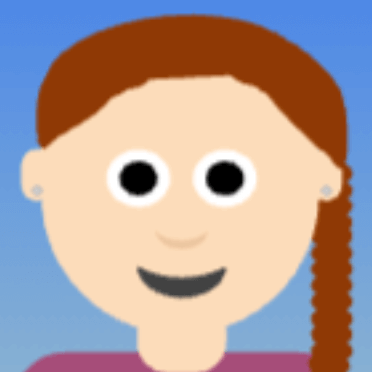
The girls were happy to share some of their favorite artwork with you.
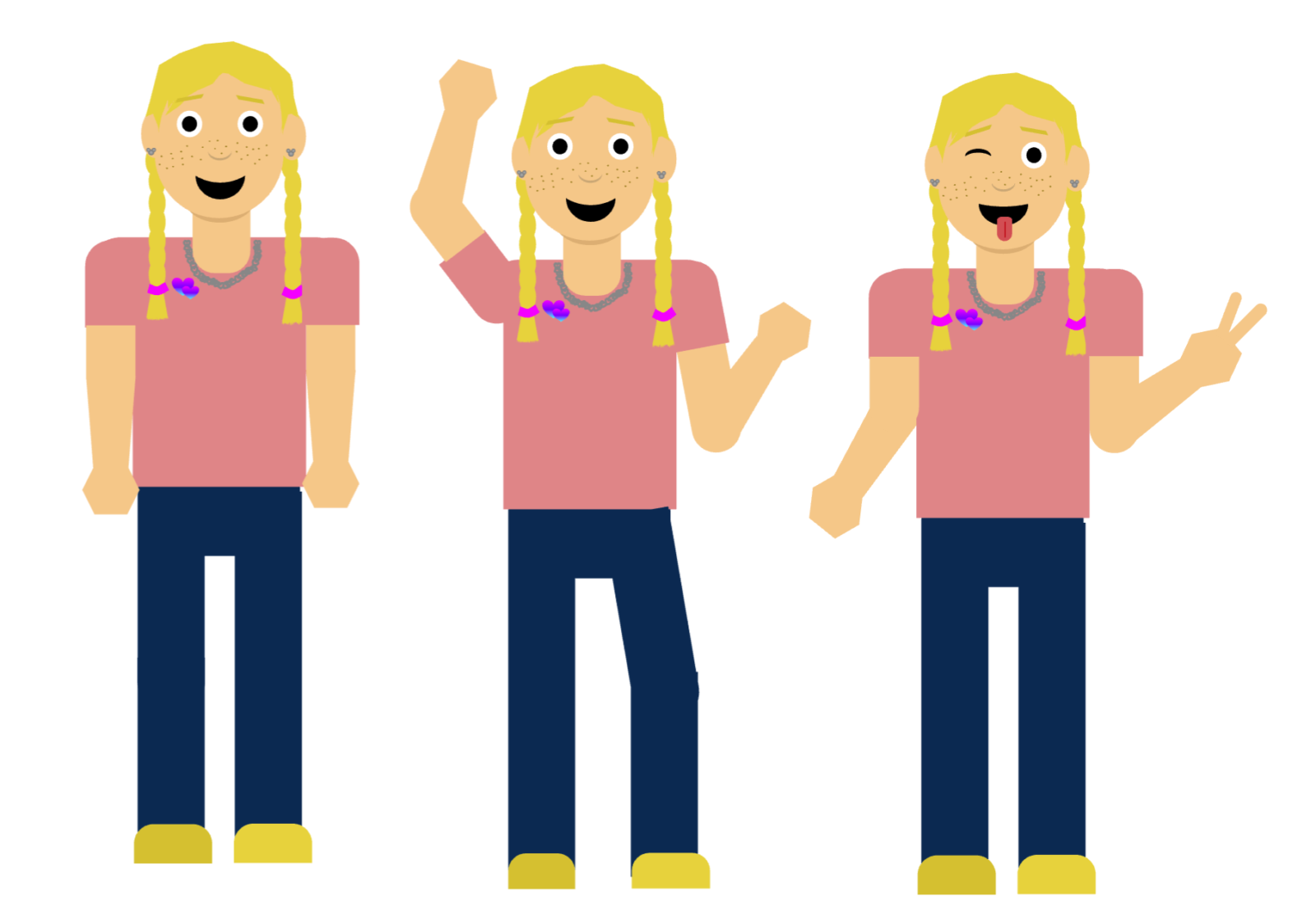
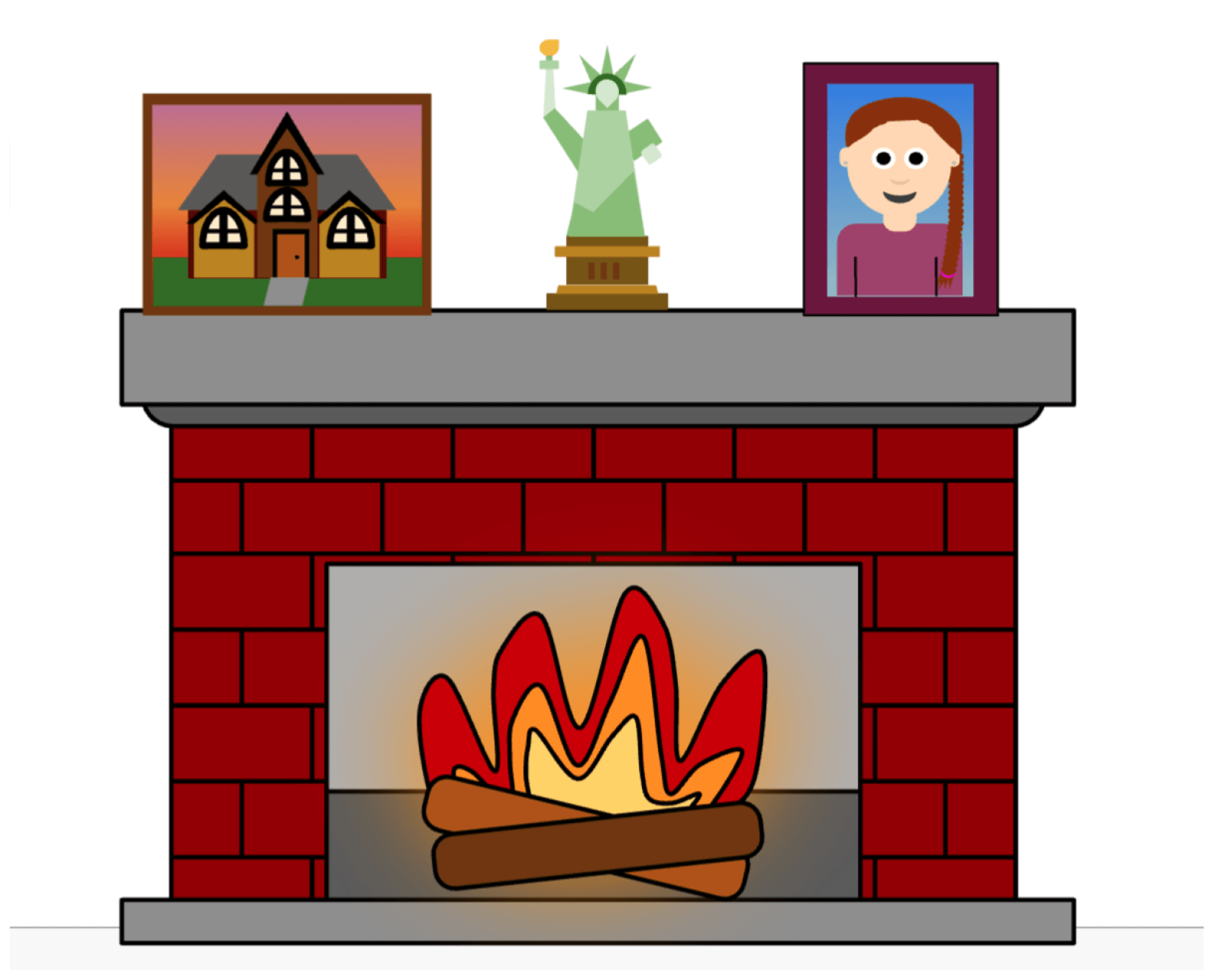
The step-by-step instructional approach in Shapegrams provides a concrete entry point into conversations about algorithms, commonly defined as “a series of steps to complete a task.”
We also discuss decomposition, or breaking up a complex task into smaller parts, another natural conceptual connection between Shapegrams and computer science.
Tony’s “shape explosion” demonstration at the beginning of each video beautifully illustrates this concept and inspired me to build a lesson for a mystery Shapegram. Students use the x,y coordinates of shapes found in the formatting menu to reconstruct a mystery design. Those who choose to create their own mystery shape encounter moments of productive struggle that learning science suggests is important for intellectual growth. They overcome small challenges through trial and error, then a strong sense of pride results.
Carmen commented, “I am proud of my mystery Shapegram because it was also one of my own designs. It took me 5 days to make it. I can’t wait for friends, family, and other people to crack the code.” See a mystery Shapegram sample here: exploded Shapegram and coordinates.
I also value the transferable nature of the digital design skills embedded in Shapegrams. Next year I will use this template to help students create a gallery of their work over time. After replicating the design to demonstrate technical competence, students can then improvise, like a jazz musician.
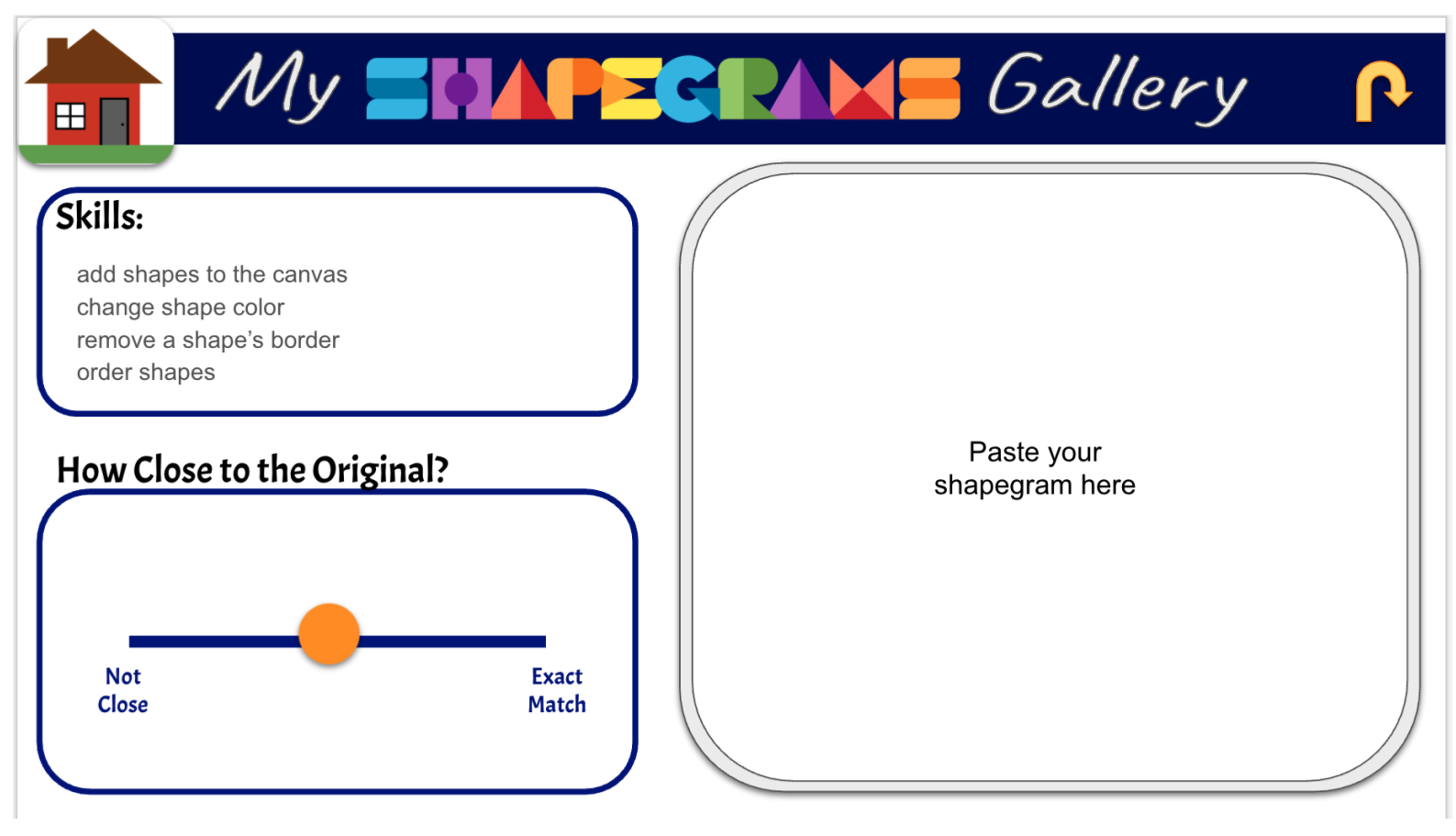
I appreciate how individual creativity in Shapegrams builds connections among classmates. I’ve seen quiet students receive high praise from others who appreciate new ideas.
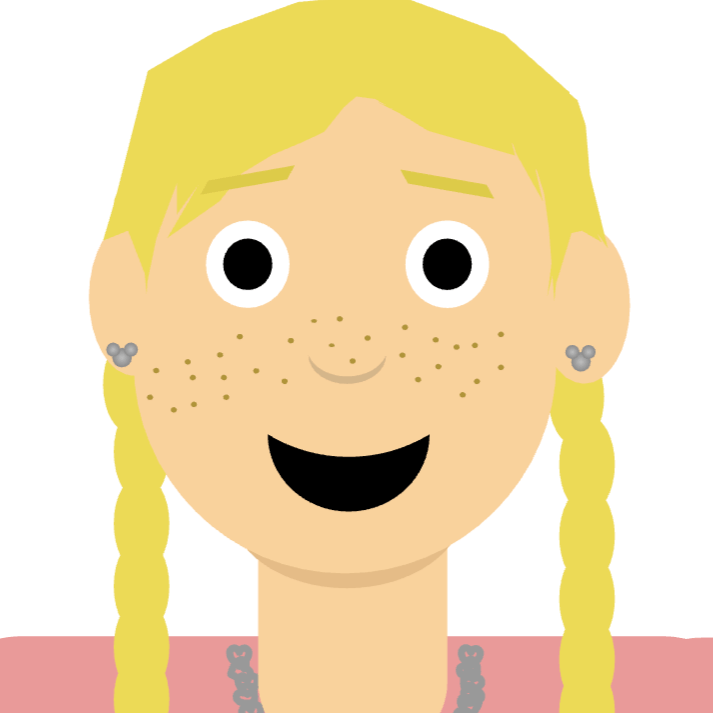
Student Google skills grow very quickly using Shapegrams as does their sense of accomplishment. You do not have to be an artist to find success. All you need to do is pay attention, follow instructions and unleash your creativity. Students can speed up the instructional video, replay, slow down, or attempt the task with no instruction. As one student shares a twist on the design, others are inspired to think outside the box. Thank Tony for building such a fabulous resource for educators and students!
Here are a few more examples from students.
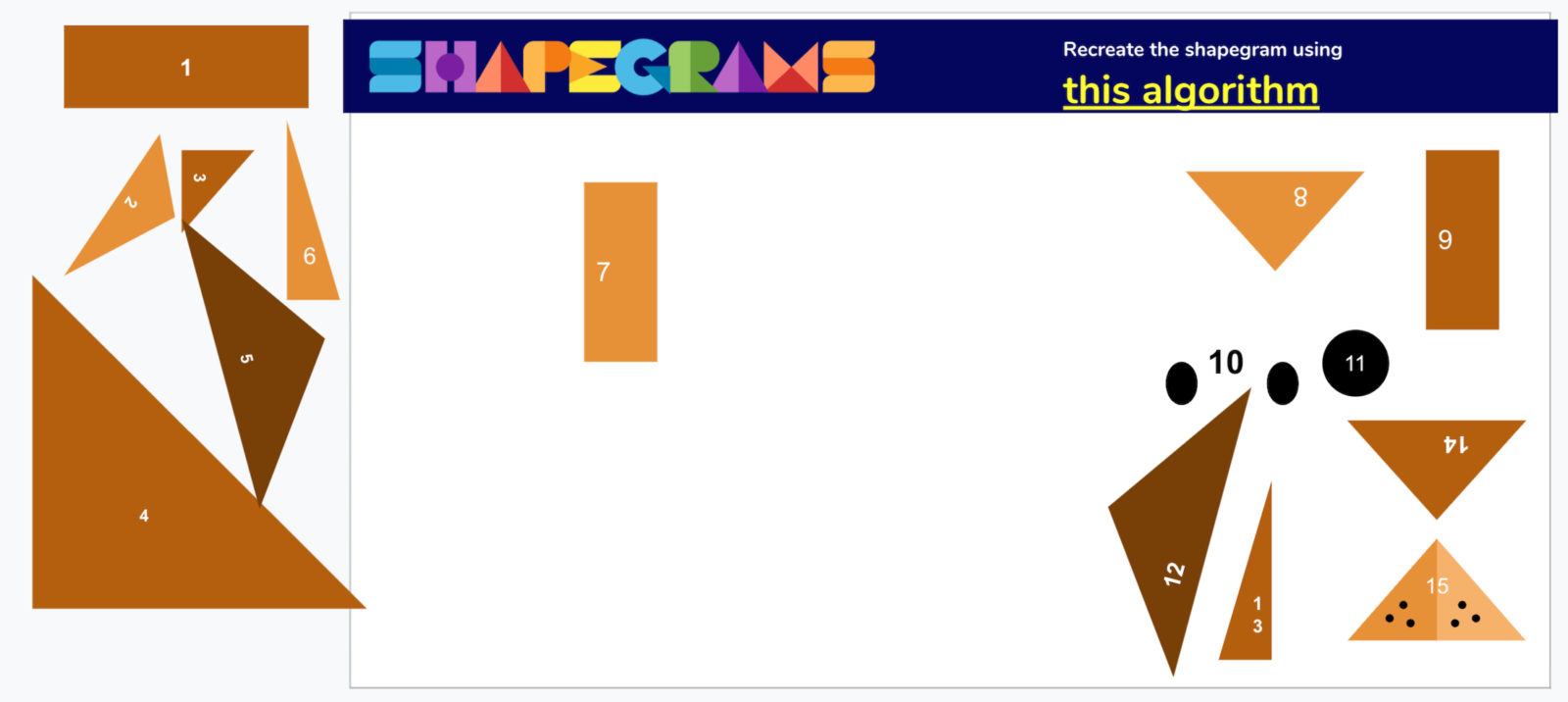
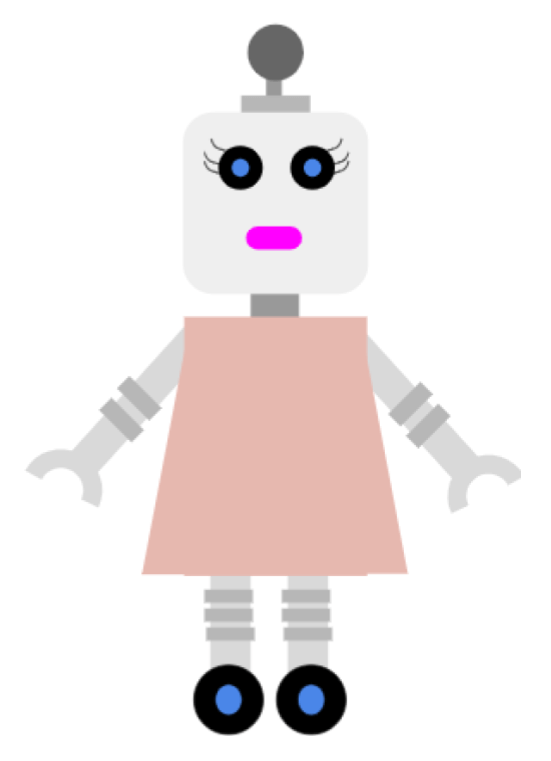
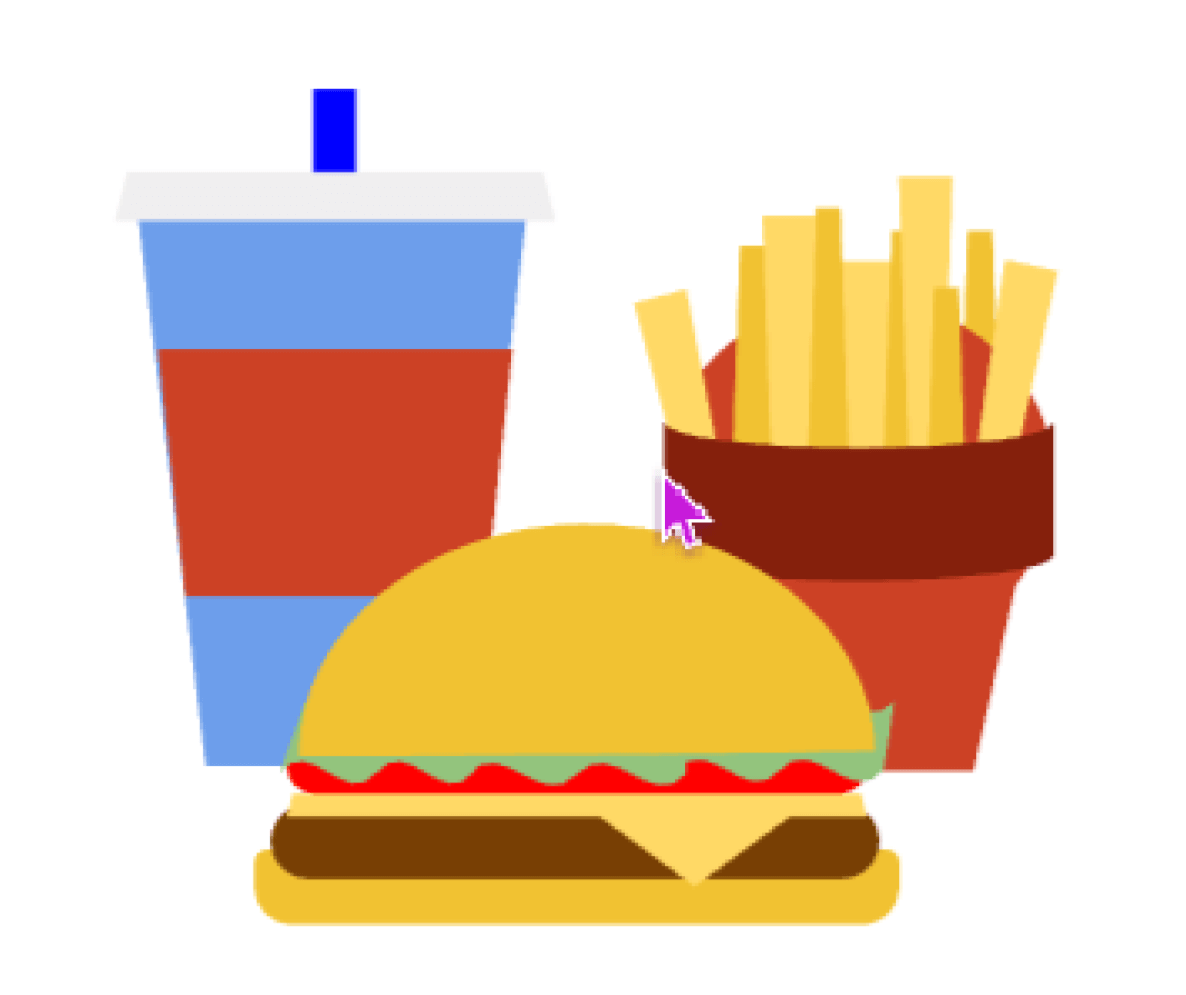


2 thoughts on “Shapegrams in Shoreline, WA”
I’m so proud of my granddaughter, Allison. She has been a very creative artist since a very young age. I hope she’ll always continue to create beautiful artwork.
Rick Lance
Proud grandfather.
Early on, Allison would give grandpa drawing lessons and assignments. One of her first gifts was a wonderful drawing that grandpa framed on the wall upside down. Mom noticed the mistake and corrected it. The beauty of the drawing, still to this day makes me smile. Allison is so creative. I’m very proud of how well she is advancing. Much love and support…..Grandpa Ruck